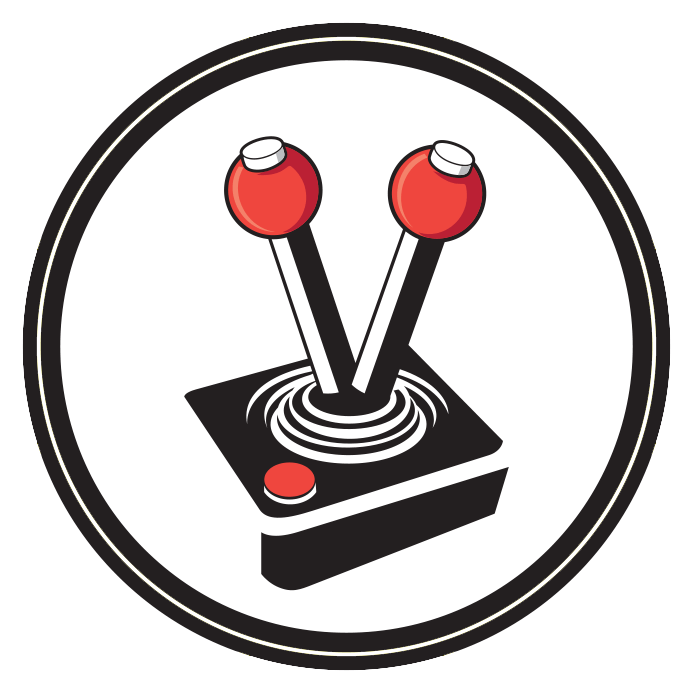Third-party controllers may be a dime a dozen, but official elite controllers are a bit harder to find. Microsoft’s answer to enthusiast-grade “professional” inputs have long been the Elite Controller range. A series of wonderfully sleek and weighty Xbox One controllers with extra pedals on the back and customisable face buttons. Sony, however, has not delved into this market themselves. Rather, the Japanese tech giant has allowed other companies to do things for them, and Nacon is one such brand. The Nacon Revolution Unlimited Pro 3 controller is, for all intents and purposes, Sony’s answer to the Xbox One Elite Controller. It offers a lot for players looking for extra customisation over the normal Dualshock 4.
According to Nacon (Nay-con), The Nacon Revolution Unlimited Pro 3 controller was developed with esports in mind. Despite this, the Revolution Unlimited Pro 3 enhances the gaming experience regardless of whether you are looking for quick and easy inputs, or enthusiast customisation and comfort. The controller is an officially licensed PlayStation 4 Pro controller, and also works beautifully on Microsoft Windows. Windows, as it turns out, is needed if you want to do some advanced customising (more on that below).

The first thing you will notice about the Nacon Revolution Unlimited Pro 3 is how different it looks from the official DualShock 4 controller. In fact, it looks a lot like Microsoft’s Xbox One controller. This is likely thanks in large part to the Xbox One controller’s excellent ergonomic design. Whether you are a pure Sony fanboy or part of the official Microsoft Fanclub should not matter, however. The Nacon Revolution Unlimited Pro 3 perfectly marries the design with the DualShock features we all know and love. It features a full touchpad, complete with the face and shoulder buttons catering specifically for PlayStation and also features the home and share buttons.
Besides the obvious design similarities and differences, tinier changes include profile and mode switches, dedicated media buttons, and four macro buttons on the back. Underneath the touchpad, there are four little LED indicators to show both the battery level and the profile currently selected. Similarly, the right analogue is circled by a LED that changes colour depending on whether the controller is switched to PS4, PS4 Advanced, or PC mode. On the front of the controller, sitting between the shoulder buttons and triggers, the controller features a USB-C connection. This is a surprising and very welcome feature! So many peripherals seem to be shying away from what is the port of the future.

Along with the controller, Nacon also includes a material covered hard-case in the box. It includes space for the many parts it comes with (more on that below), the wireless dongle, and a pouch for the lengthy (3m) USB-C cable. The case makes it very easy for enthusiasts to travel with the Nacon Revolution Unlimited Pro controller while keeping it safe and secure. This is perfect for esport players, casters, or just about anyone who travels a lot – I know Hans loves this addition immensely.
Beyond the hard-case, the controller also comes with a little toolbox filled to the brim with parts and weights. Inside, you get three sets of weights, two extra analogue heads, and two extra sets of shafts for the analogue sticks. The weights come in at 10g, 14g, and 16g variants, and can be installed into the handles of the controller. This adds extra heft to the controller and allows gamers to customise it to match their hands perfectly. I felt the most comfortable with an additional 32g added. It may not sound like much, but it made a world of a difference to the feel of the controller. Similarly, the analogue stick shafts also make a huge difference in how the controller feels. These, however, were best left untouched for me. I do not like how the shafts hinder the default distance the sticks travel. Similarly, I also kept the default analogue heads in place, because the concave heads simply do not feel comfortable under my thumb. However, they are perfect for anyone who prefers the feel of the older DualShock 2 controllers.

As mentioned, the Nacon Revolution Unlimited Pro 3 controller is an officially licensed Pro controller for the PlayStation 4. As such, it is quite strange to learn that you cannot use or bind different profiles to the macro buttons on the back of the controller. At least, not without a computer. According to Nacon, you need to have a compatible PC or Mac. There is no companion app on the PlayStation Store that allows you to do this. While it should not be a major issue for most gamers, it remains a hindrance for those who simply want to get the most out of their PlayStation 4 controllers – right out of the box. What you can do without a computer, fortunately, is simple button mapping. This is done by holding down the profile button for three seconds. When you have done this, you can press the macro button you would like to map, and follow that with any of the inputs already registered. This is a nice and quick workaround for anyone who does not like fussing with software and computers.
With that said, and with the use of a computer, all of the macro buttons can be mapped to existing inputs for up to four profiles. The Nacon app also allows you to take it one step further by remapping a number of the controller’s face buttons as well! These give you a nice alternative way to press certain keys – effectively giving you the added benefit of quicker inputs. You know, for those clutch 300-IQ plays on PUBG or Overwatch. Fortunately, you can check the battery on the controller anytime you wish, as long as it is paired and connected to either a PlayStation 4 or a computer.

Beyond working well with the PlayStation 4 and having to plug it into a computer for more advanced options, the Nacon Revolution Unlimited Pro 3 controller is a treat to use. It feels great and performs incredibly well – even more so when customised to suit your needs. The excellent ergonomic design makes it much better to use than the default DualShock 4, and the weights give you the ability to make it as heavy or as light as you wish. Furthermore, I love the fact that you can remap pretty much every button, and the additional rear buttons become incredibly addictive to use. Of course, it is a negative that you can only map a single profile without using a computer. When you do use a computer to unlock the controller’s full potential, however, things open up exponentially.
I suppose the standard DualShock 4 will be perfect for the majority of the PlayStation 4 gamers out there. Even something like the excellent budget-friendly Nacon Compact Wired Controller would be more than suitable. However, the Nacon Revolution Unlimited Pro 3 controller adds just enough features to be considered a pro, and then some. This makes it perfect for enthusiast gamers and anyone on the move. It gives you that extra edge and offers hardcore gamers the opportunity for quick prompts whenever needed. It also looks incredibly sleek, which is always a plus.
| Brand | Nacon Gaming |
| Product | Nacon Revolution Unlimited Pro 3 |
| Compatibility | PlayStation 4, Microsoft Windows, MacOS |
| Acquisition | Review product courtesy of Nacon South Africa |
Junior Editor at Vamers. From Superman to Ironman; Bill Rizer to Sam Fisher and everything in-between, Edward loves it all. He is a Bachelor of Arts student and English Major specialising in Language and Literature. He is an avid writer and casual social networker with a flare for all things tech related.