At E3 2016, Microsoft announced Xbox Project Scorpio. The new console would be a mid-cycle refresh of the Xbox One and the Seattle based company’s answer to the PlayStation 4 Pro. At E3 2017, Microsoft unveiled that the new console, called Xbox One X, would launch just in time for “holiday” 2017 with a suggested retail price of $499/£449/R7999.
Microsoft calls the Xbox One X “the world’s most powerful console”, which it is since it is the newest. Similarly to the PlayStation 4 Pro, the new console is designed for immersive 4K gaming. Unlike Sony’s console, however, the Xbox One X appears to actually have the hardware grunt to run games at true native 4K resolution. Better still, and like the Xbox One S, the new console also has an Ultra High Definition (UHD) Blu-Ray drive, making it a pretty great option for media enthusiasts.
So what is the system like? Is it worth upgrading over the original Xbox One? As much as I want to say “yes”, there are a variety of things to consider before ‘jumping in’.
If it ain’t broke… (Design)
In terms of the design of the Xbox One X, many would not be remiss for assuming that this new console is merely another colour variant of the excellent Xbox One S. The two consoles are nearly identical, save for a few stylistic and cosmetic differences; like the sleek matte black colour, a new location for the UHD drive, and the fact that the Xbox One X is, rather unbelievably, even smaller in size. Overall, it looks like Microsoft’s design team decided to follow a “if it ain’t broke” attitude; which is by no means a bad thing. After all, the two consoles should look familiar since they do belong to the same Xbox One family of consoles.
Much like the Xbox One S that came before it, the Xbox One X includes a 4K UHD Blu-ray player, a one terabyte hard disk drive (HDD), built-in power supply, three USB 3.0 ports (one in the front and two in the back), an Infra-Red blaster, and three physical buttons on the front of the device – one for power, one to eject discs, and the other for pairing Xbox wireless controllers and devices. Given the console’s shape and design, it can also be placed horizontally or even vertically (with an optional stand) to enhance airflow.
For those who, like myself, are upgrading from the Xbox One S to the Xbox One X; I am happy to let you know that the transition is incredibly simple. All of the rear ports are the same on both consoles. In fact, Microsoft designed the new system to be an easy plug-and-play swap over when upgrading from the Xbox One S. Couple this with using an external USB 3.0 drive for games, and switching over to the new console was an absolute breeze (more on this below).
There is no denying that the Xbox One X shares a similar design language with the Xbox One S. However, this purposeful choice, along with a few design improvements here and there (I really like how the UHD Blu-Ray drive blends into the design of the console), make for a beautifully designed machine. One that is small, sleek and wonderfully inconspicuous. I adore how it looks and feels like a piece of high-end audiovisual equipment, versus looking like a “games console”.
The beauty of the machine aside, and it really is wonderfully designed, one of the most impressive aspects of the Xbox One X is the size of the console. It is incredible how Microsoft have been able to fit hardware that is not only three times more powerful than the Xbox One, but also at least one and a half times more powerful than its direct competitor, the PlayStation 4 Pro; all in a form factor that is smaller than either of those consoles. This is a real feat of engineering design and expertise.
“The world’s most powerful console” (Hardware Overview)
Microsoft is targeting the Xbox One X at consumers who want a “premier console experience”. As such, it has priced the console at $499 USD / 449 GBP / 499 EUR / 599 CAD/ 649 AUD/ 7999 ZAR. For the price, gamers will receive an Xbox One X unit with a 1TB HDD, a matching Xbox Wireless Controller, HDMI cable, power cable, a 1-month free Xbox Game Pass subscription and a 14-day free Xbox Live Gold membership.
Microsoft is very quick to point out, and rightfully so, that the Xbox One X has 40 percent more power than any other console on the market, making it “the world’s most powerful console”. It is also the most expensive. Although it seems expensive, the price of the console is on par with previous console launches. Sony’s PlayStation 4 Pro, for example, launched at R6999. It is also comparatively priced with some of the latest standalone graphics cards for personal computers (PC) – and that is just one of many components needed to achieve 4K gaming. With this in mind, the value of the Xbox One X begins to become more appealing, especially when you consider how powerful the machine actually is.
When compared to the Xbox One, the X version of the console now packs in a whopping 6 teraflops of computing power. This is more than three times the 1.4 teraflops found in the original Xbox One. Most of the additional processing power comes from the ‘Scorpio Engine’. A specially designed Accelerated Processing Unit (APU) that combines a Graphics Processing Unit (GPU), Central Processing Unit (CPU) and Random Access Memory (RAM) into a single chip.
As such, the new chip has a significantly improved GPU, one based on AMD’s Polaris architecture. The new GPU has 40 Graphics Core Next (GCN) compute units (CU) running at 1172 MHz, which is a massive improvement over the 12 GCN CU’s in the Xbox One S, which only run at 914 MHz. It is quite clear then, at least from a graphics hardware perspective, that the Xbox One X is vastly superior to the Xbox One.
When it comes to the CPU, the Xbox One X features a similar eight core processor to the original Xbox One. Now, however, it has been boosted to 2.3 GHz versus the 1.75 GHz in the original system. Although Microsoft says that the CPU does feature one or two additional differences, Digital Foundry found that most of these changes were only applicable to the way in which the CPU processes data, versus being more powerful. As such, the CPU is essentially the same, albeit more efficient, and clocked at a higher overall speed (around 30 percent faster than the base system).
Since the machine is marketed as a 4K console, Microsoft saw fit to include 12 GB of GDDR5 RAM in the Xbox One X. This is an entire four gigabytes more than in the base Xbox One. With up to three gigabytes of RAM dedicated to system processes, it effectively means that developers have a total of nine gigabytes of RAM to utilise for in-game textures and other processes that require memory switching. This is a significant advantage over both the base Xbox One hardware and the PlayStation 4 Pro competition. Both of which only have eight gigabytes of RAM for the entire system, of which only five gigabytes can be used for games. In addition to more usable memory, it is also faster than any other console. The Xbox One X has a memory bus speed of 326 GB/s, compared to 216GB/s in the Xbox One S and 218GB/s in the PlayStation 4 Pro. These memory improvements are fantastic. Not only does it speed up the general performance of the system, but it also allows the machine to render and process much higher resolution textures; which are needed for true 4K visuals.
Given the boost in graphics and processing hardware, not to mention memory, how does the machine perform? In a nutshell, incredibly well.
Ready before you can say “jump in” (Setup)
When the PlayStation 4 Pro was announced, I was excited. It promised 4K visuals, better image quality for Virtual Reality, and other enhancements. Alas, at least in my opinion, it never lived up to those expectations. From an incredibly frustrating setup process, one that took close to five hours to transfer data from my old PlayStation 4 to the new Pro, through to absolutely no performance improvements in older games, not unless they had been specifically coded for the new hardware; the machine simply disappointed all around. It was also bigger and louder than the previous system, not to mention having a different power cable (a small change, but an irritating one for people who have audiovisual setups that have cable management solutions in place).
Granted, a lot of the aforementioned issues have been ironed out with more recent software updates, but my disappointment still lingers from those initial moments with the system. Given my experience with Sony’s mid-genenerational upgrade, I understandably tempered my expectations for the Xbox One X. The last thing I wanted was yet another buyer’s remorse situation. Thankfully, I was pleasantly surprised.
![Xbox One X: the best and most powerful Xbox yet [Review] 9 Microsoft's Xbox One X is now available. What is the console like? Is it worth upgrading from a normal Xbox One? Find out in the Vamers review.](https://vamers.com/wp-content/uploads/2017/12/Vamers-Gaming-Xbox-One-X-is-the-best-and-most-powerful-Xbox-yet-Review-Horizontal-1024x574.jpg)
Setting up the Xbox One X was probably one of the easiest things I have ever had to do, especially as someone who was moving from a previous console. Microsoft have done an excellent job in terms of ensuring that switching from the Xbox One, and especially the Xbox One S, is as painless an experience as possible.
Before plugging in my new Xbox One X, I went into the settings on my Xbox One S and backed up my profile to the external HDD that contains all of my games (I only use external storage). Within seconds, the “backup” was done. It should also be noted that this step is not necessary, as this information is also backed up to the cloud via Xbox Live. As long as you have an Internet connection, your data will easily migrate over from an older system.
I then unplugged the Xbox One S from my audiovisual setup, leaving all of the cables in place – the Xbox One S and Xbox One X share the same inputs on the back of the consoles, which is super convenient. I then plugged in the Xbox One X, including attaching the external HDD, and powered the system on.
After a quick greeting, language selection and then inputting the WiFi settings, the Xbox OS sensed the backup on the external HDD. It then prompted me to enter my account password to prove that I am the correct account holder. After that, I was prompted for an 800 megabyte update. Thereafter, I simply had to confirm one or two extra options, and I was done. That is literally all there was too it. Simple, easy and fast. I was up and running in less than an hour (depending on your broadband speed, your results will vary). Now it was time to play.
Living that 4K HDR life (4K Performance)
Although the Xbox One X is a new mid-generational console, Microsoft have made it very clear that their focus is on “hardware innovation without sacrificing compatibility”. As such, all existing Xbox One games, including Xbox Play Anywhere titles, Backward Compatible Xbox 360 games and Xbox One accessories, are compatible with Xbox One X. This makes it an incredibly attractive proposition for gamers who have invested in the Xbox ecosystem. In addition to playing older games, the machine has obviously been designed with current titles in mind. How do they perform? Do they adequately take advantage of the newer hardware?
The good news is that all of the normal Xbox One games I played (those without Enhanced patches) performed exceptionally well. In fact, I found that load times were faster and, in some games, they even looked better. At first I thought it was my imagination, but according to Digital Foundry the Xbox One X actually uses its extra horsepower to automatically enhance games that have not yet been patched for the new system. According to Microsoft, all games that are not Xbox One Enhanced will benefit from hardware level additions like improved frame stability, forced v-sync and 16 times anisotropic filtering (AF). This is especially true for backwards compatible games.
Basically, the system does its best to max out older game’s (games that released before the Xbox One X) in their current form. A standout title, in this regard, is The Witcher 3: Wild Hunt. In addition to load times being cut quite substantially, I noticed that the game ran a lot smoother, and simply looked better. Although a dedicated Xbox One X Enhanced patch is in the works, the game is already benefitting from the system’s raw power.
In all honesty, I was not expecting to see a tangible difference in older games. Yet the difference was quite clear – irrespective of the game I decided to test – particularly when it came to loading. The results were surprising, yet completely appreciated. After all, this was, and for the most part still is, not the case with the PlayStation 4 Pro. If games are not coded for the Pro, there are basically no additional benefits, even with the hit or miss ‘boost’ mode engaged. Microsoft’s implementation is the exact opposite, with every single game benefiting from the newer hardware; especially newer titles.
![Xbox One X: the best and most powerful Xbox yet [Review] 10 Microsoft's Xbox One X is now available. What is the console like? Is it worth upgrading from a normal Xbox One? Find out in the Vamers review.](https://vamers.com/wp-content/uploads/2017/11/Vamers-Microsofts-Xbox-One-X-Project-Scorpio-Edition-Unboxing-South-Afrca-Console-Front-Top-1024x683.jpg)
There are well over 180 games that have been announced as Xbox One X Enhanced. This means that developers have taken the time to code specific enhancements for a game in order to take advantage of the system’s potential. The way in which developers take advantage of the extra hardware is up to them, and Microsoft has not mandated any specific improvements that must be made in order for a game to qualify as Xbox One Enhanced. This means that if a developer wants to focus more on Frames Per Second (FPS) instead of resolution, they can do so.
With that said, and as the Xbox One X neared launch, a variety of Xbox One X Enhanced patches became available for a number of games. Some of these updates included 4K texture packs. The good news, given the size of some of the updates, is that these enhanced texture packs are optional. Xbox One X owners have the option to download them by default, but Xbox One S owners can enable this setting too. This is what I did in the weeks leading up to the Xbox One X launch. So when I moved my HDD from the S to the X, all of my games that are Xbox One X Enhanced had already been updated and were ready for the newer system. This made the entire switch incredibly pleasant. Not to mention making the Enhanced games look utterly phenomenal on a 4K television (TV). If you plan on getting an Xbox One X, these 4K updates are well worth the time and effort to download.
It goes without saying that the Xbox One X truly shines on a 4K capable TV. Textures appear to pop off of the screen and details that might have been missed before, can now be seen. The difference that 4K makes can be quite startling. Everything appears so much cleaner, sharper and just better overall. The difference is especially noticeable if the content is also enabled for high dynamic range (HDR).
When HDR is supported, whites are brighter, darks are deeper and colours far more exuberant. In truth, describing the difference that HDR makes is quite difficult. It is much easier to showcase the improvements directly on a visible image/video. With that said, HDR is enough of a literal game changer that I personally would prefer to play a game with it enabled than not. I turned the feature on and off for a variety of games, most notably Assassin’s Creed Origins, and the difference was stark enough that it ensured I would always play with HDR enabled, whenever possible.
In terms of media, the Xbox One X is also a fantastic performer for 4K content. Assuming your broadband connection is fast enough, the console provides access to a variety of 4K and HDR streaming apps; like Amazon Prime and Netflix. Better still, it also features a 4K UHD Blu-Ray drive (Deadpool has never looked better) and support for 4K media via a compatible USB storage device. This makes it a great option for 4K content in ‘offline’ environments. In this regard, the performance is similar to the Xbox One S, with the exception of faster loading for Blu-Ray films and generally quicker app response times.
![Xbox One X: the best and most powerful Xbox yet [Review] 11 Microsoft's Xbox One X is now available. What is the console like? Is it worth upgrading from a normal Xbox One? Find out in the Vamers review.](https://vamers.com/wp-content/uploads/2017/12/Vamers-Gaming-Xbox-One-X-is-the-best-and-most-powerful-Xbox-yet-Review-Console-Tip-1024x683.jpg)
As great as 4K is, one major downside is that it increases the size of games quite a bit. Quantum Break, for example, went from around about 45 GB to 102 GB in size with the 4K patch installed (that rises to 178 GB with the optional video file download). That is more than double the original game’s size. The same can be said for a few other titles, like Gears of War 4 and Halo 5, both near or are over the 100 GB mark. Given than the Xbox One X only has a 1 TB HDD by default, it means that gamers will fill the HDD very quickly. Especially if they want to enjoy the benefits of 4K. It is definitely a missed opportunity on Microsoft’s part. Then again, having a portable HDD is extremely convenient, and I can highly recommend the Seagate Backup Plus Fast (4TB). Given the cost of the system, however, a bigger HDD would have been appreciated.
It goes without saying that playing games in 4K with HDR is really quite fantastic on the Xbox One X. It is the best way to experience all that this new console has to offer. However, I understand that not everyone has a 4K television. So is the Xbox One X still worth the upgrade if you do not have a 4K TV?
I’m not ready for 4K yet (Standard Definition Performance)
One of the most interesting aspects of the Xbox One X is that Microsoft have enabled downsampling at the hardware level. This means that the console continues to render the game being played at the highest possible resolution. It then simply takes the rendered image and ‘downsamples’ it to the lower resolution of your TV or monitor. This results in an image that is often described as ‘more cinematic’ than if viewed at 4K. The reason for this is that downsampling such high resolution content essentially offers free anti-aliasing (removal of jaggies) to the image, thus making all of the visible aliased edges appear even smoother than normal. All of this is done without any performance impact on the system. In addition, all of the extra performance benefits, like faster loading and better texture quality, continue to remain present.
I was able to test the downsampling effect, and found that it works incredibly well. Although the visual images lack the sharpness of 4K, or the added punch of HDR, I must say that content looked great. I managed to conduct a test with both the Xbox One X and the Xbox One S, each connected to 1080p TV’s next to each other, and the difference was quite noticeable.
![Xbox One X: the best and most powerful Xbox yet [Review] 12 Microsoft's Xbox One X is now available. What is the console like? Is it worth upgrading from a normal Xbox One? Find out in the Vamers review.](https://vamers.com/wp-content/uploads/2017/12/Vamers-Gaming-Xbox-One-X-is-the-best-and-most-powerful-Xbox-yet-Review-Controller-1024x683.jpg)
In addition to performance improvements across the board, the additional details in certain games were quite apparent. Rise of the Tomb Raider is an excellent showcase in this regard. The little differences, like better lighting, shadows and especially Lara’s hair, all shone through on the Xbox One X connected to a 1080p display, especially when compared to the same game running on the Xbox One S. There is no doubt about it: games generally just look and run better in almost every single way. Naturally, these differences are far more pronounced when viewed on a 4K and HDR enabled display. Yet the fact that a tangible difference could be noticed at 1080p is testament to the fact that the system is definitely still an upgrade over the original. Even for people without 4K TVs.
Who is the Xbox One X for? (Conclusion)
The Xbox One X is an excellent console. It is currently the most powerful games console on the market, and it is substantially better than the base Xbox One S. Although Microsoft regards the machine as a mid-cycle update, it outperforms all other consoles by quite a significant margin. Thus making the system seem better than it is intended to be.
In terms of the console’s hardware specifications, there is no denying that Microsoft have hit a home run with the Xbox One X. On paper, the console is almost three and a half times more powerful than the base Xbox One (1.8 TF x 3.33 = 6 TF). In practice, the new console easily outperforms the original system in every single way. From loading times and frame rates, through to higher resolutions and even better looking visuals, the Xbox One X does a fantastic job of righting most of the wrongs from its original 2013 incarnation.
Even more surprising is the fact that the console can, in fact, run games at native 4K resolution – something that Sony’s PlayStation 4 Pro has struggled to do since releasing in 2016. Time and time again, multi-platform games run and perform better on the Xbox One X. Many with crisper textures, better frame rates and even higher resolutions.
In terms of games, I must address the elephant in the room: exclusive games. There is no denying that Sony’s PlayStation 4 has a much better line-up of exclusive games heading into 2018. Gamers with a PlayStation 4 Pro will benefit even further in this regard. The draw of exclusive titles should not be underestimated, and this advantage is currently in Sony’s court. However, when it comes to multi-platform games, one cannot contest the fact that the Xbox One X is the better console on which to play them.
In addition, it currently has the largest library of games available when compared to all of the other consoles. This is courtesy of backwards compatibility (466 titles), and initiatives like Xbox Game Pass (197 titles) and EA Access (54 titles), which only add to the consoles current selection of 1172 available titles (as of publication of this review). These are features and services that are not available on either the Nintendo Switch or the PlayStation 4 (although the latter does have PS Now, it is a service that is not yet universally available). Even though the console might be lacking in new exclusives, I am of the opinion that it more than makes up for it in the sheer amount of titles that are now available on the Xbox platform.
Although Microsoft has said that the Xbox One X is capable of virtual reality (VR), the company has not yet announced any major specifics or compatibility in this regard. That means that the PlayStation VR is still the most accessible unit for VR games and experiences. It also means that the PlayStation 4, at this moment in time, is also the only console that currently allows for VR gaming. There is no doubt that VR is an exciting new avenue for enjoying games, despite still being in its infancy. With that said, the cost of VR still puts it out of reach for many, with the PSVR unit and PlayStation camera costing almost as much as the Xbox One X; and you still need a PlayStation 4 to run the games.
![Xbox One X: the best and most powerful Xbox yet [Review] 13 Microsoft's Xbox One X is now available. What is the console like? Is it worth upgrading from a normal Xbox One? Find out in the Vamers review.](https://vamers.com/wp-content/uploads/2017/11/Vamers-Comparing-the-Xbox-One-X-to-all-other-Xbox-consoles-Main-1024x768.jpg)
In an ideal world, everyone should have the opportunity to own all gaming systems; so as to enjoy the phenomenal works of art on each. Alas, that is not a possibility for many. So what is a gamer to do?
For gamers who have yet to enter the current Xbox console lifecycle, the Xbox One X is indisputably your best option. If you have a 4K television, it is the only Xbox console that you should consider. Especially in terms of ‘future proofing’ your console setup. With that said, even if you only have a 1080p/720p display, you will still benefit from enhanced visuals and performance. Furthermore, your old Xbox and Xbox 360 games will look and play even better on the Xbox One X, benefitting from the previously mentioned hardware upgrades.
If you already have an Xbox One console, the upgrade to the X is noticeable. Whether connecting the device to a 4K TV or utilising the native hardware supersampling, there is no doubt that games have better detail, with generally smoother edges, along with faster and more efficient loading times. It is a win-win scenario for anyone upgrading to this machine.
Truth be told, anyone who upgrades from the base Xbox One to the Xbox One X is doing so in order to have “the best”; and there is absolutely nothing wrong with that. Especially if you can afford it. For many other people, however, your money might be better spent on another games console, namely the Nintendo Switch or the PlayStation 4. Doing so would allow you to benefit from additional video game exclusives and content, thus broadening your gaming repertoire. With that said, if you enjoy the Xbox ecosystem and you want to remain with the brand, the Xbox One X is, without a doubt, the best and most powerful Xbox yet.
Owner, founder and editor-in-chief at Vamers, Hans has a vested interest in geek culture and the interactive entertainment industry. With a Masters degree in Communications and Ludology, he is well read and versed in matters relating to video games and communication media, among many other topics of interest.



![Xbox One X: the best and most powerful Xbox yet [Review] 14 Microsoft's Xbox One X is now available. What is the console like? Is it worth upgrading from a normal Xbox One? Find out in the Vamers review.](https://vamers.com/wp-content/uploads/2022/01/Vamers-Authors-Profile-Image-Hans-Haupt-2022-02-150x150.png)

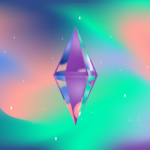














![Razer Kraken V3 Pro Review – Welcome to Boomtown [Redux]](https://vamers.com/wp-content/uploads/2022/07/Vamers-Technology-Razer-Kraken-V3-Pro-Review-Banner-218x150.jpg)









