Smart Television sets may not always be as smart as they let prospective buyers believe, and go-to on-demand streaming solutions are oftentimes a challenge to set up. This is where solutions like Google Chromecast and Plex come into play. The issue with Chromecast is that you need your phone or tablet at hand all the time. Plex, on the other hand, can be a chore to set up for non-techies. This is where instant solutions like media boxes come into play. One of these is the Mediabox Maverick, a new AndroidTV media box.
The Mediabox Maverick seems to have simplicity at its core – from its packaging that screams “simple and easy” through to its set up, which is just a matter of plugging in a few cables. It is as simple as the product’s “Switch on. Login. Binge.” slogan implies. Another curse many South African households are still stuck with is, likely, the absolute massive DStv decoder. Fortunately, Mediabox has learned to leave archaic design by the door. The Mediabox Maverick is tinier than a Hard Disk Drive – coming in at only 14cm x 14cm, a perfect little square. It features one USB 2.0, one USB 3.0 port, an HDMI out, a 3.5 stereo jack, an Optical SPDIF output for high-quality sound; and an RJ45 Ethernet port for internet access (it can also connect via wifi). Sadly, it does not have a MicroSD expansion slot (as many other media boxes do). Its incredible price of entry is a surprise as well (R1,535 on Takealot), and cements the fact that Mediabox Maverick is meant to make it as easy as possible for anyone to “make their TVs smart”.

My household currently uses gaming consoles as on-demand streaming solutions. Setting up Plex on a computer and tapping into Network Access Storage (NAS) is simple enough for me. However, the other people in my household are nowhere near as savvy with technology, and would simply not be interested in the struggles that come with these kinds of setups. For them, an instant solution like the Mediabox Maverick is perfect. Personally, however, I just adore the simplicity… and as soon as the Mediabox is set up, getting it running is just as easy.
As with all modern devices, the Mediabox Maverick does require some setup. Turning it on and switching to the HDMI channel it is connected to should be a piece of cake for anyone. Since it is an AndroidTV, users can expect a very standard Android 9 Pie user interface. To its credit, the interface is extremely simple and clean, which makes it easy to understand and read. From there, the Maverick guides anyone using the box through a quick and easy setup process. Since this is an AndroidTV, it requires a Google account to log in and stay connected to the internet.
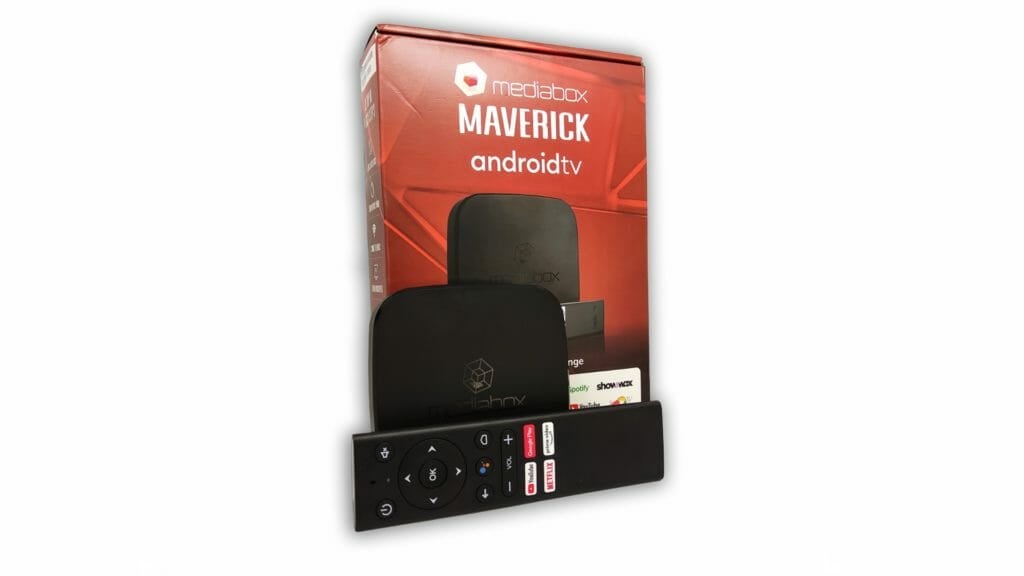
As expected, the internet is an absolute requirement to get access to Showmax, YouTube, Netflix, and more. The Mediabox Maverick’s access to the Google Play store, along with the remote’s excellent Google Assistant integration, makes it truly one of the simplest solutions to streaming I have ever seen. I had my mother launch Showmax and YouTube – the only two platforms she frequents – and it was a breeze. This was thanks to the extremely accurate voice recognition Google Assistant boasts. A simple “launch Showmax” or “play The Bachelor on Showmax” had her viewing her favourite show in literal minutes upon the first launch. Similarly, I could easily tap the voice button and say “continue Silver Spoon on Netflix” and it would launch the app and take me directly to the continue page for the show I am currently watching. In case you were wondering, yes, the Maverick also features the DStv Now app, for anyone unwilling to let go.
The beauty of the Maverick’s simplicity also follows through to its build and what lies underneath the bonnet. The Mediabox Maverick comes installed with a 2.0 GHz Quad-Core processing unit and an ARM Mali-G31 850MHz graphics card. While tech specs should not matter too much for an AndroidTV device, these ensure that the Maverick can decode 4K media at up to 75 frames per second using the brand-new H.265 decoder, as well as decode 1080p60 video on the older H.264 decoder. It also offers 10b High-dynamic-range (HDR) options, and high-fidelity internet streaming (bandwidth speeds willing) thanks to its dual-band 2.4/5Ghz WiFi module. In layman’s terms, you can expect the crispest video your Internet or network allows.

The Mediabox Maverick is a fascinating device that surprises right from the onset. It comes clad in a big box that does a great job at hiding its small flat square body and cables inside. The Maverick itself boasts a couple of inputs, and a good feature set for its outputs. The box also includes all of the cabling necessary to set it all up in one go – a definite plus. Keeping things simple is also its goal – from installing it into the media console through to setting it up. The UI is extremely simple and easy to understand, and Google Assistant is a massive boon for anyone who has a hard time with it. From an incredibly simple presentation, through to its output being presented in glorious ultra-high-definition, Mediabox have created a great and affordable product to spearhead the Maverick line of devices.
Verdict:
GOOD
| PROS | CONS |
| Extremely simplistic | No MicroSD expansion |
| Easy to understand | |
| Google Assistant is a huge help | |
| Many offerings thanks to Google Play |
Review device supplied by Apex Interactive.
Learn more about our review methodology here.
Junior Editor at Vamers. From Superman to Ironman; Bill Rizer to Sam Fisher and everything in-between, Edward loves it all. He is a Bachelor of Arts student and English Major specialising in Language and Literature. He is an avid writer and casual social networker with a flare for all things tech related.






















![The Nevers Review [Season 01] – Victorian Powered Déjà vu](https://vamers.com/wp-content/uploads/2021/04/Vamers-Entertainment-The-Nevers-Review-Banner-218x150.jpg)
![Perry Mason Review [Season 01] – Grizzled Noir Crime](https://vamers.com/wp-content/uploads/2020/08/Vamers-Reviews-Entertainment-Perry-Mason-Banner-218x150.jpg)
![The Nevers Review [Season 01] – Victorian Powered Déjà vu](https://vamers.com/wp-content/uploads/2021/04/Vamers-Entertainment-The-Nevers-Review-Banner-100x70.jpg)


