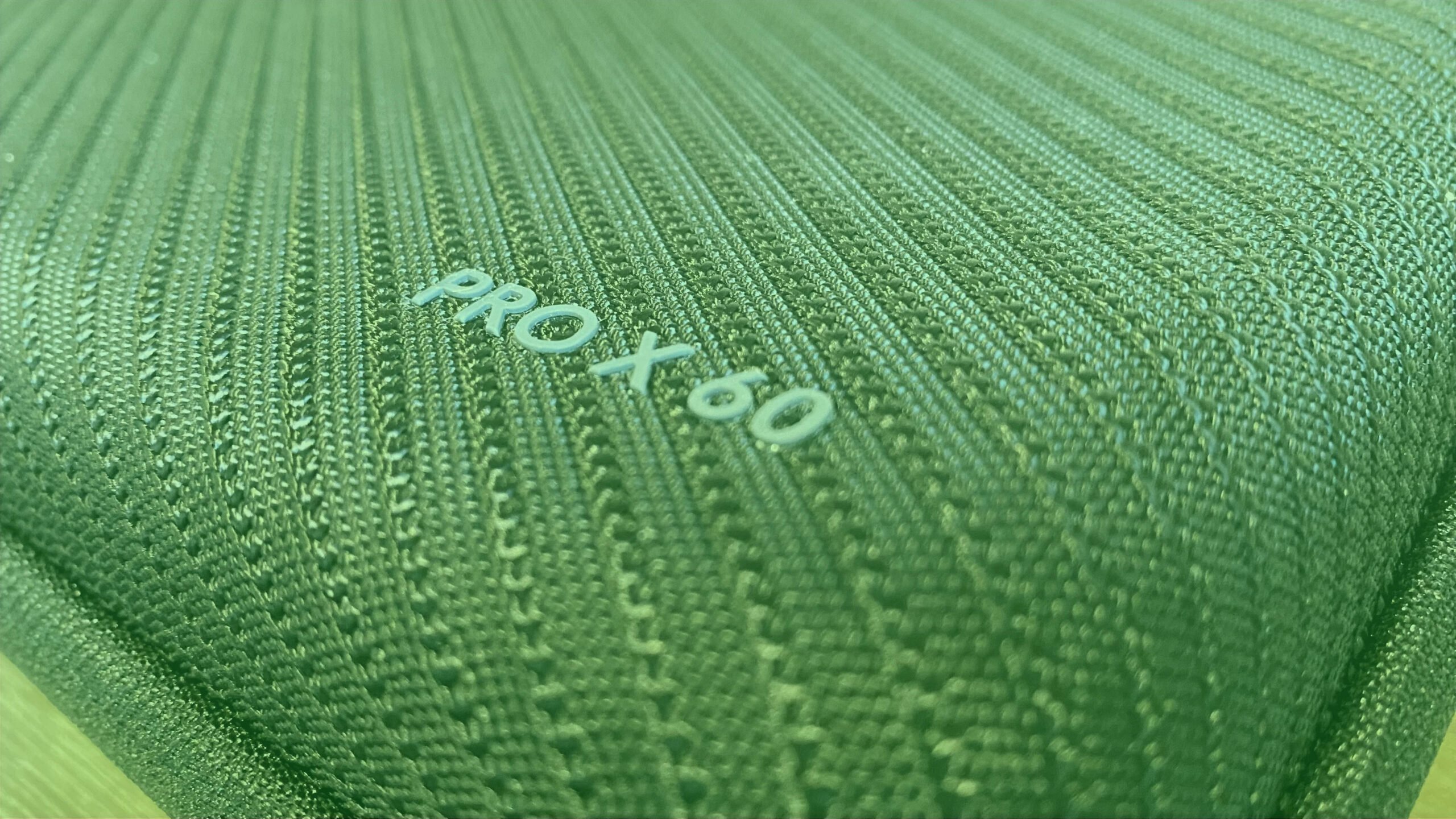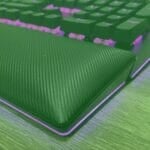“There is a keyboard for that” is somewhat of a play on words of the popular “there is an app for that” adage, but it also rings absolutely true. Desk space has become a premium both in and out of the office. Whether it be gaming, creation, or just casual use, smaller form factor keyboards have skyrocketed in popularity thanks to their continued versatility. Full-sized traditional keyboards have long since stepped aside for more functional options such as tenkeyless (TKL), the smaller 75%, and even smaller 60% variants. Some manufacturers have even released the likes of one-handed keyboards! Logitech G in particular have already enjoyed a very successful tenure within the TKL and One Handed markets. Now the manufacturer has set its sights on the 60% market, with the Logitech G Pro X 60.

The very first thing prospective owners of the Logitech G Pro X 60 will notice is how it comes packaged. While the packaging itself is nothing more than the usual highly recyclable cardboard box, it also comes in an additional layer of protection: a hard woven carry case similar to that of the Logitech G Pro X TKL.
It makes sense for Logtiech G to hit the ground running considering this is their first ever – and likely their new flagship – 60% device. Once completely unpacked, the Logitech G Pro X 60 truly shows off its unique new form-factor, and to any long standing Logitech G fan it will truly come as a shock at just how compact the device truly is. While it shares pretty much exactly the same profile as Razer’s iconic 60% keyboard, it feels smaller for some inexplicable reason. Could it be the absolute dedication to keep all the same keys as its larger counterparts? Could it perhaps be attributed to the company’s renowned QA over all else? Only time will really tell, but for their first run at this form factor, Logitech G absolutely nailed it out of the box.
The Logitech G Pro X 60 consists predominantly of plastic. However, like all of their new flagship devices, it also comes with a metal faceplate, which adds an additional premium feel not found on the competition’s products. The Logitech G-standard doubleshot PBT keycaps on offer feel great to the touch. All keys featured a matte textured finish aiding in long-term comfort as well as in durability. Both of these additions make the device feel weighty (it comes in at 610g), which allows the keyboard to fall more in line with the manufacturer’s other top shelf options. Beyond the chassis, users can also expect to see (and feel) the usual array of alphanumeric keys, and not really anything else. For the uninitiated, 60% keyboards do not feature arrow keys or a function row beyond the usual TKL exclusions: numpads, nav clusters, and media controls. This is, of course, all in the name of keeping desk clutter to a minimum and space to a maximum.
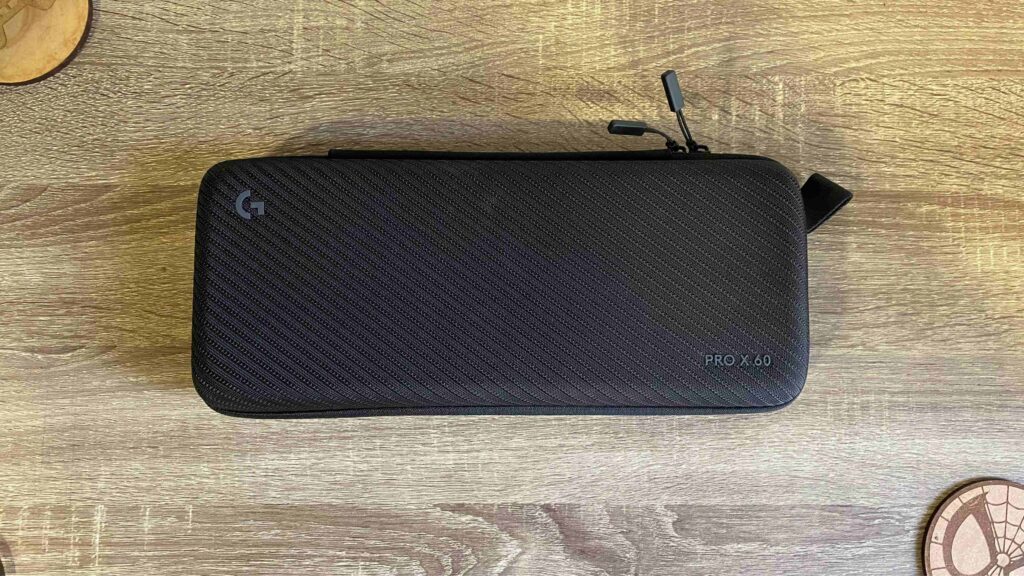

In an ideal world, 60% keyboards are ideal gaming keyboards, and this is absolutely the target audience Logitech G is attempting to convert. While it may have all of the usual exclusions all 60% keyboards do, it does feature a few handy inclusions. The keyboard has a volume rocker on the left-hand side and a Game Mode toggle on the right. These buttons usually hide away in some function key combination, but Logtiech G have gone the extra mile to make them standalone functions.
Like everything else, the Logitech G Pro X 60 does not offer much more than usual in terms of connectivity: it is a wireless keyboard first and foremost, but does offer the option of both Bluetooth and 2.4GHz Lightspeed connectivity. It also features a USB-C port for charging and the occasional wired use, while the feet at the bottom can raise the keyboard a total of eight (8) degrees. Unfortunately, this is also the only preset for the feet since one of the features that had to be cut for the smaller form factor was, in fact, the larger 11-degree option.
While the surface-level features already showcase Logitech G’s prowess, the Logitech G Pro X 60 truly does act as a first for the company. For the first time ever, Logitech G have installed optical switches in their keyboard! While the manufacturer tends to stay with a technology that is not only tried and tested, but also generally accepted by mainstream users, opting for optical means gamers will finally enter the modern era of gaming from Logitech G. With that said, the keys come in two flavours: linear, where the keys bottom out without any additional sound; and tactile, where the keys do not bottom out before also “snapping” or “clicking” like something akin to a typewriter. It has to be said, however, that due to the optical nature of the switch, “tactile” switches still feel way less “bumpy” or “sticky” than more traditional mechanical switches, and if one has to choose between a good and smooth flow versus a half-baked click, the choice becomes easy.

Unsurprisingly, the GX Optical keys feel incredibly fast and responsive. While a TKL will always hit the sweet spot between writing and gaming, all of those actions feel awesome nevertheless. Another massive difference between the Logitech G Pro X 60 comes by way of the battery. Where its TKL brother already offers an exceptional amount of battery life, the Logitech G Pro X 60 feels like it doubles that. On paper, Logitech G promises upwards of 60 hours, but in the entire time the keyboard was used for this review (over a week as a daily driver), it never needed a charge.
Perhaps one of the things that might affect battery life is because of how the keyboard connects wirelessly by default. Keeping in line with Logitech G’s other offerings, it features both Bluetooth and a low latency Lightspeed wireless USB receiver. Connectivity with either is plug and play and works flawlessly. However, the Logitech G Pro X 60 also offers a clever function where users can connect two Lightspeed-enabled products over the same receiver. This is a feature hidden in Logitech’s G Hub software, but allows for the likes of the G Pro X 60 and the G Pro X Superlight 2 or even the G502 X to be connected together. Although it must also be mentioned that this added convenience has a caveat: The 2:1 mode limits connected devices to a 1000Hz polling rate, negating advertised features for the likes of the mice just mentioned.
One cannot mention battery life and features without also delving into the proprietary software suite needed to use most, if not all, of the keyboard’s advertised features. Fortunately Logitech G Hub has received quite a lot of quality of life improvements as of late, and the software is generally quite useful as it stands. Users can set the keyboard’s RGB via the lighting tab and also assign macros, functions, and more via the Assignments tab, which thanks to the Logitech G Pro X 60 sees the biggest changes by far. This is where users will find KeyControl, a brand new feature spearheaded by the Logitech G Pro X 60, in which users can choose from three different layers of remaps, where keys have their normal basic function, a second function layer activated with the Fn key, and a third layer unlocked by using the G-Shift toggle. All of this to say, the software essentially allows owners of the 60% keyboard to have three times as many keys to press as they have physical keys! While I am personally quite unimaginative and could not think of any real-world use cases, it is undoubtedly one of the best ways to circumvent a 60% keyboard’s biggest crutch.
Finally, the Game Mode tab allows users to select which keys become disabled when the Game Mode button is pressed. It is only the Windows key by default, but adding the combination of Alt and F4 pressed together is a super handy tip for long-term keyboard use. #IYKYK



There is no denying that the Logitech G Pro X 60 epitomises the evolution of compact keyboards, catering to the modern demand for versatility and efficiency in a limited space. Its classic design, which features Logitech G-first optical switches and customisable software functionalities, offers unparalleled responsiveness and productivity for gamers and creators alike. Despite the omission of traditional keyboard buttons, the Pro X 60 strikes a fine balance between form and function, setting a new standard for performance in the realm of compact gaming keyboards.
Logitech G’s entry into the 60% market with the Logitech G Pro X 60 signifies a significant advancement in keyboard technology, reflecting the brand’s commitment to innovation and adaptability. As the demand for compact keyboards continues to rise, this keyboard emerges as a clear frontrunner, embodying an almost perfect fusion of sleek design, game-changing features, and uncompromising performance.
Verdict:
EXCEPTIONAL
| PROS | CONS |
| Looks so good | Expensive |
| Responsive and Ultrafast | 60% keyboards take some getting used to |
| G Hub is finally good? |
Device temporarily provided for review by Logitech.
Review Methodology | Ethics Policy
Junior Editor at Vamers. From Superman to Ironman; Bill Rizer to Sam Fisher and everything in-between, Edward loves it all. He is a Bachelor of Arts student and English Major specialising in Language and Literature. He is an avid writer and casual social networker with a flare for all things tech related.