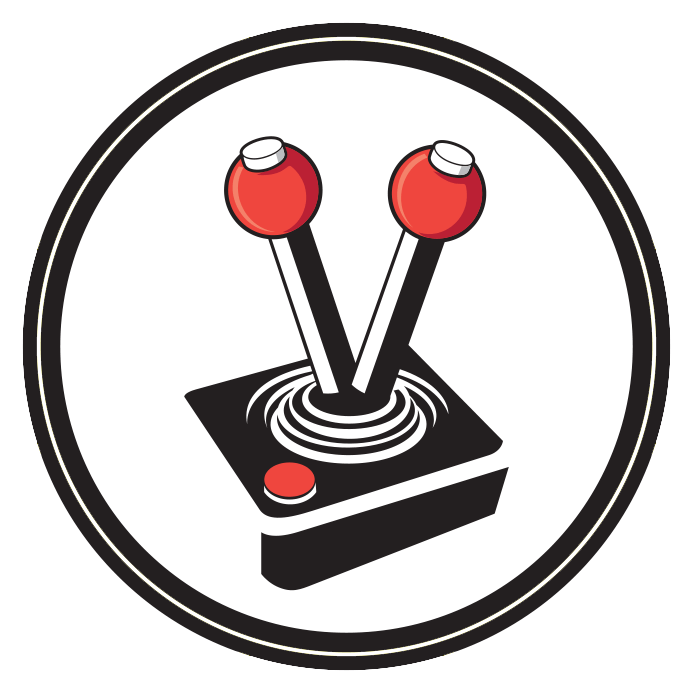If you own a smartphone, chances are that you know exactly what social media is. Leading the bunch are Facebook and Twitter, each of which are steadily being reprimanded for every privacy concern they may have broken in the past. It has become such a massive concern that Facebook seems to be in the hot water every second month at this point. For what, you may ask? For selling and/or trading, as well as allowing third parties to pull personal data for their own use! Fortunately, recent pressure from governing bodies has forced the company to implement new tools that give you much more control over your data called Off-Facebook Activity.
While a step in the right direction, it must be noted that the tool itself is hidden away deep down in a long and archaic submenu. It is hidden so far in, that most users will never even think of searching for it! This is already a big no-no in my books since I believe all companies must make it as easy as possible to view and manage your data. Most iOS apps have the option readily available in the main settings menu. What is worse, however, is what you are presented with when you try to remove your data from the company’s servers: a fear-mongering warning that you may never be able to link your account to other apps again. Spoiler Alert: go ahead and do it anyway – creating unique accounts just for those apps are more secure and better in the long run anyway.

The beauty of this new tool is that Facebook not only lists exactly what apps you have linked to your account but also which websites have been sending your browsing data to the company. When I checked mine, I had websites such as The Verge, Cracked, and even online retailers such as MRP and Superbalist sending my browsing tendencies to Facebook! Not a single one of those sites have any business sending my data to one another, so I naturally just turned it off. If you want to do the same, it is as easy as going through five steps:
- Go to Facebook settings.
- Scroll down to Your Facebook Information.
- Go to Off-Facebook Activity.
- Click on More Options.
- Go into Manage Future Activity and turn it off.
As you will see, a scary popup telling you that you will not be able to link new apps to your account until it is turned on again will show. This should not make any difference to anyone. Chances are the apps you use to offer their own accounts anyway. Just go to those and log in. If you can deactivate Facebook from there, turning Future Activity off will not affect. If you cannot deactivate Facebook from any of those sites or apps, think about creating new ones. Sure, it may be a schlep now, but at the end of the day, it will be a much more secure and privacy-conscious approach.
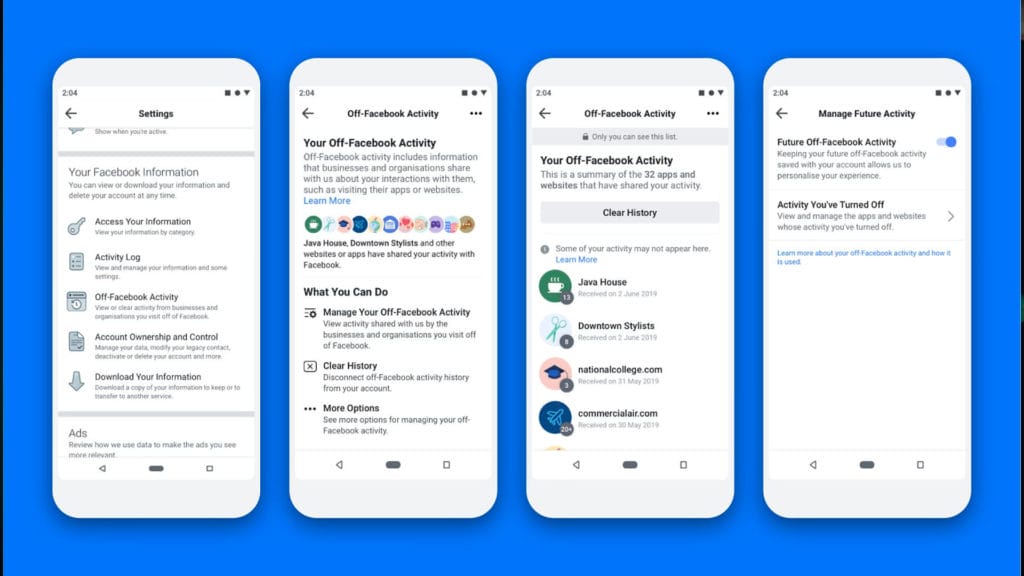
When you are done turning Off-Facebook Activity off, you can also opt to disable all past data the company still holds. Just go click on Clear History, roll your eyes at the scary prompt, and be done with it. While we can assure you that your data on Facebook is never really safe, the new Off-Facebook Activity tool will at least make it a little bit more challenging for companies to get your data.
Junior Editor at Vamers. From Superman to Ironman; Bill Rizer to Sam Fisher and everything in-between, Edward loves it all. He is a Bachelor of Arts student and English Major specialising in Language and Literature. He is an avid writer and casual social networker with a flare for all things tech related.