‘Dark Modes’ are arguably the most sought-after and highly requested features for pretty much every mobile application. Apps such as Tweetbot, Twitter and Telegram have enjoyed their own versions of dark mode for quite some time. Other apps, like YouTube and Google News, are only now getting in on the action. Well, big blue is finally jumping on the bandwagon. Facebook Messenger dark mode has arrived… but it is hidden.
Anyone who uses Facebook’s proprietary messaging app can now access dark mode. This mode will remove a lot of the strain on your eyes, especially when using it at night. Better yet, I believe it takes advantage of pure black colours, which means that it will also remove strain on your phone battery – if you have a model with an OLED screen. In order to get it, all you need to do is follow a few steps.
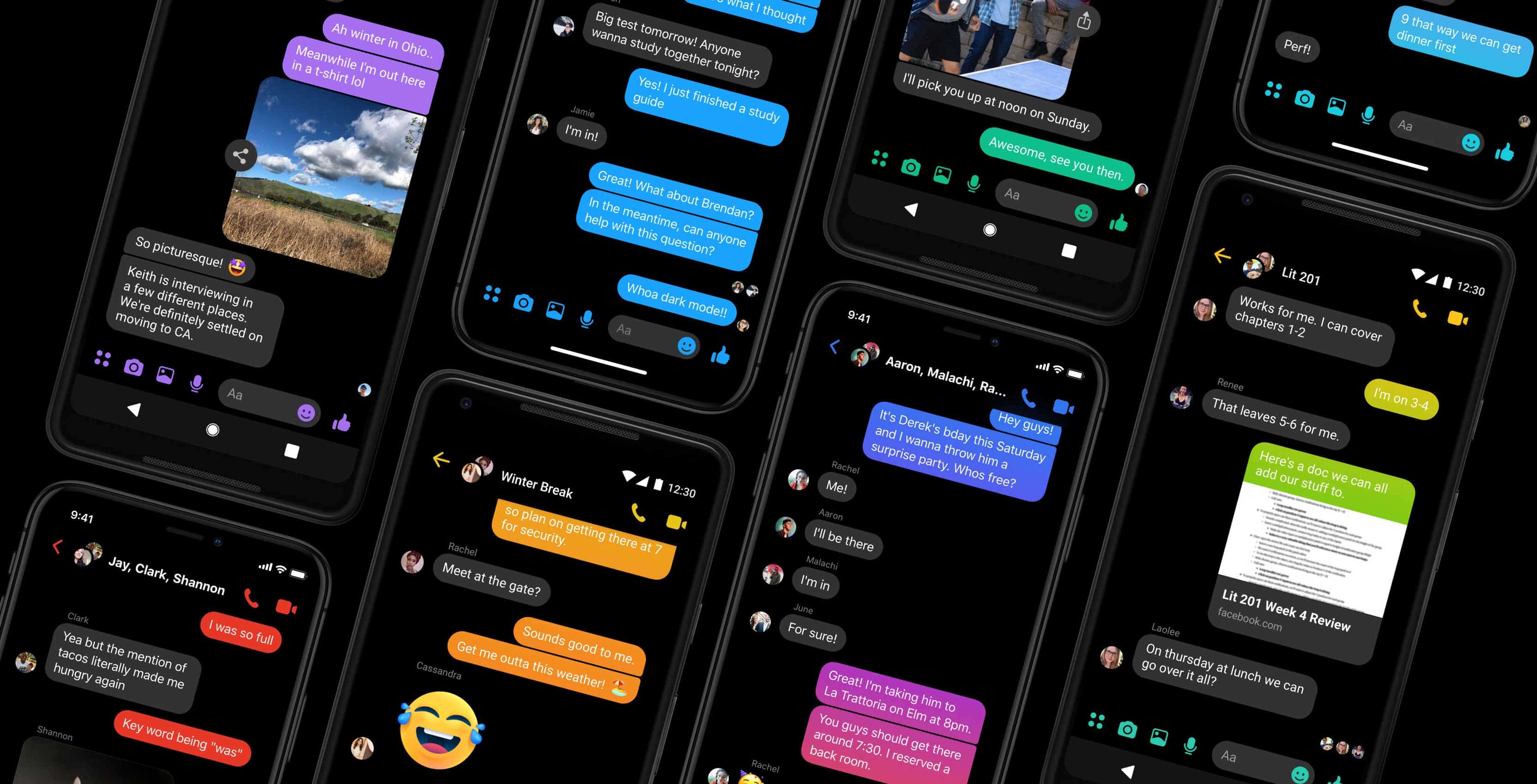
For such a highly requested feature, it is odd that Facebook would hide it behind some very specific (yet easy) steps. They include messaging, a single emoji, and then going into the app’s own settings.
To switch to Facebook Messenger dark mode, go to a chat thread and send a person the 🌙 (crescent moon) emoji. You can send it to someone else or directly to yourself. This is particularly awesome, considering you might not want to spam unknowing people with a random moon emoji of all things.
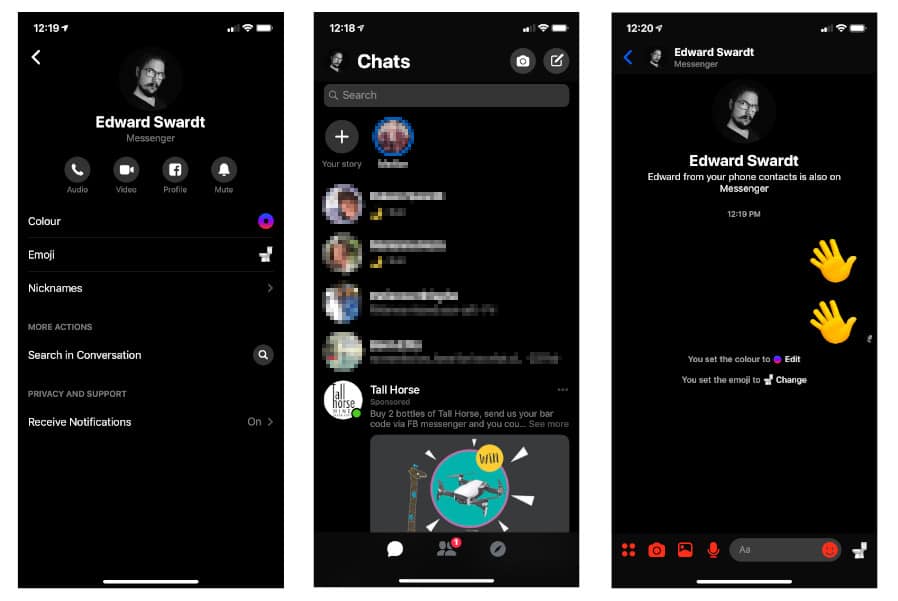
Once you have sent the moon emoji, moons will fall down from the top of the screen, followed by a pop up reading that you have unlocked Dark Mode. If you somehow missed this, you can tap on it in the thread and a message should appear saying that “you found Dark Mode”.
From there, go into Facebook Messenger settings and toggle the Dark Mode switch to enable the new interface. You may need to update your Facebook Messenger app first.
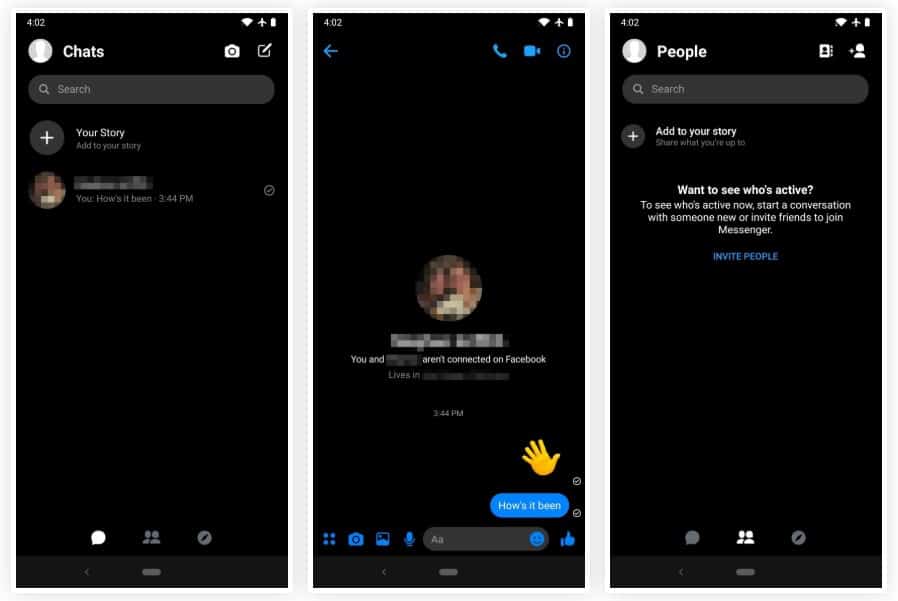
While these steps are easy to execute to activate Facebook Messenger dark mode, I believe that no features should ever be gated behind random messages – especially ones that require very specific, seldom-used emoji. Facebook may implement the toggle for all users without the need for the steps above, at a later date. For now, however, you have to exert some effort.
Now if only the main Facebook app and Instagram would follow suit with Dark Modes, that would be great.
[Sources: 9to5Mac, Bgr, Yahoo News]
Junior Editor at Vamers. From Superman to Ironman; Bill Rizer to Sam Fisher and everything in-between, Edward loves it all. He is a Bachelor of Arts student and English Major specialising in Language and Literature. He is an avid writer and casual social networker with a flare for all things tech related.









