Over time, the term “high-performance gaming mouse” has been muddied by streams of cheaper and less useful brands. Fortunately, a few higher-quality brands continue to innovate by implementing new technologies in their flagship products. The kinds of innovations that eventually flow downstream to more budget friendly models. A perfect example of this is the brand-new Razer Basilisk X Hyperspeed – the smaller sibling to the outstanding Razer Basilisk Ultimate.
The Razer Basilisk X Hyperspeed is in a unique position. Unlike other Razer peripherals, the Basilisk X Hyperspeed literally copies its more expensive sibling to a T. It then strips away all the unnecessary functions only enthusiast gamers would care about, and leaves you with a light gaming mouse that looks great and features outstanding performance.

The Razer Basilisk X Hyperspeed is a pretty mouse. It essentially mimics the original Basilisk with a texture thumb grip, angular design, and rounded body. If you are uninitiated, you can just think of the iconic Logitech G502 design, remove one or two buttons, and Bob’s your uncle. There are two thumb buttons on the left, and a notched scroll wheel that flows freely. The mouse also does not feature any RGB, and its DPI switch only has a single LED – two big features from the Basilisk Ultimate this mouse had to lose to come down in pricing. It does, however, still feature Razer’s mechanical switches that ensure a sweet 50-million clicks.
In terms of connectivity, Razer also decided to make things incredibly simple. The Razer Basilisk X Hyperspeed is a wireless mouse. As such, you can expect it to connect to your computer with ease… as long as you are okay with connecting via the included 2.4GHz wireless dongle, or Bluetooth. The mouse does not feature a single port for wired connectivity or charging. Instead, it comes with a AA Battery right out of the box and nothing else. I find this incredibly strange. Surely implementing a micro-USB charging method is cheaper than throwing Bluetooth into the mix? Regardless, one of the tradeoffs about the Razer Basilisk X Hyperspeed is how you will have to worry about losing connectivity midway through a game, with no easy way to fix the issue. Thankfully, the battery lasts for hundreds of hours – so it will be a while before you get a heart attack mid-game.
With that said, connecting via Bluetooth is a quick and easy process. The mouse features Bluetooth 5’s iconic new Low Energy variant, which ensures that it uses as little energy as possible for long-term gaming. On the other hand, the Razer Basilisk X Hyperspeed also lets you connect via an included USB dongle. The dongle, which is originally housed inside the mouse (right beneath the battery lid), connects via USB to your computer. It does not require superspeed (USB 3+) connection and testing it on both USB 2 and USB 3 ports did not result in any difference in performance. The mouse automatically connects to either type of connection with no additional synchronisation required. The only input the user needs to note is toggling it to the correct setting.

Besides the connectivity, I do wish the mouse came with an additional weight or two. Lifting the battery lid reveals a lot of space surrounding the battery slot. I personally like heavier peripherals, because light products tend to be too easy to move. The lack of additional weights to put into the mouse, coupled with its already-extremely-lightweight 83g plastic body, results in a mouse that was too light for my liking.
Taking a deeper dive into the mouse also reveals a 5th generation Razer Advanced optical sensor. This Hyperspeed sensor may be a previous generation sensor (cutting down on the cost), but it still offers up to 16 000 DPI tracking, at speeds of up to 450 IPS. Razer also claims it can accelerate up to 40G. Personally, I never set the mouse above 7200 DPI, and even then I only set it to that level to see if the DPI switch works. I tend to use 3200 DPI on my desktop, and less than 1000 DPI when gaming. In this regard, I successfully switched between the default DPI stages (800/1800/3200/7200/16000) with ease.
Razer Synapse is the peripheral giant’s proprietary gaming suite. Using Synapse allows you to customise DPI profiles, RGB, and allows you to switch out the default button bindings. Since the Razer Basilisk X Hyperspeed has no RGB, only two thumb buttons and a single button on top, I felt there was no need to customise it. As such, I found it best to simply leave the bindings on their defaults, and uninstall Synapse. This is perhaps a handy tip to anyone who needs to open up the resources Synapse might take over on their system. While little, it may make a world of a difference to a gamer on a budget.

The Razer Basilisk X Hyperspeed is no slouch. Although its optical sensor may be of a previous generation, it still tracks and accelerates like the high-performance gaming mouse it claims to be. Options for macros are limited due to the mouse’s lack of buttons, but it fits into a nice middle-ground where no-fuss gamers will find it good enough to get them through the most challenging scenarios. I do find the lack of weight disturbing, but ultimately the mouse makes up for it by performing as well as it does.
I also dislike how the mouse has no port for wired connectivity. Thankfully the included AA battery lasts upwards of 285 hours on the 2.4GHz connection, and double as much when using Bluetooth Low Energy exclusively. During our testing (two full weeks), the battery barely dropped at all. Weirdly, plugging it into different devices reported different percentages. I used it with a Chromebook (via Bluetooth) for a few days where it reported 98%, plugged it into my main PC (via USB) for a few more, where it reported 100% from the start, and dropped to 97% by the end. Regardless of the mismatched readings, I am certain it would last for a very long time.
Honestly, there is very little to criticise about the Razer Basilisk X Hyperspeed. Sure, I wish it had a few extra weights and a wired connection. Alas, it does not. I do recognise this is largely due to all of the cost-cutting involved in getting it below $60 USD – a valiant effort considering the few drawbacks it has. For all intents and purposes, the Razer Basilisk X Hyperspeed is a no holds barred, no-fuss, high-performance gaming mouse. It cuts a few corners here and there, but at the same time offers premium gaming at a fraction of the cost.
| Product | Razer Basilisk X Hyperspeed |
| Brand | Razer |
| Compatibility | Microsoft Windows, MacOS, ChromeOS, Linux, iPad OS (BLE only) |
| Acquisition | Review product courtesy of Apex Interactive |
Junior Editor at Vamers. From Superman to Ironman; Bill Rizer to Sam Fisher and everything in-between, Edward loves it all. He is a Bachelor of Arts student and English Major specialising in Language and Literature. He is an avid writer and casual social networker with a flare for all things tech related.







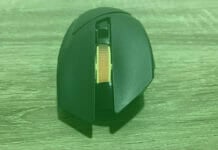










![Razer Kraken V3 Pro Review – Welcome to Boomtown [Redux]](https://vamers.com/wp-content/uploads/2022/07/Vamers-Technology-Razer-Kraken-V3-Pro-Review-Banner-218x150.jpg)




