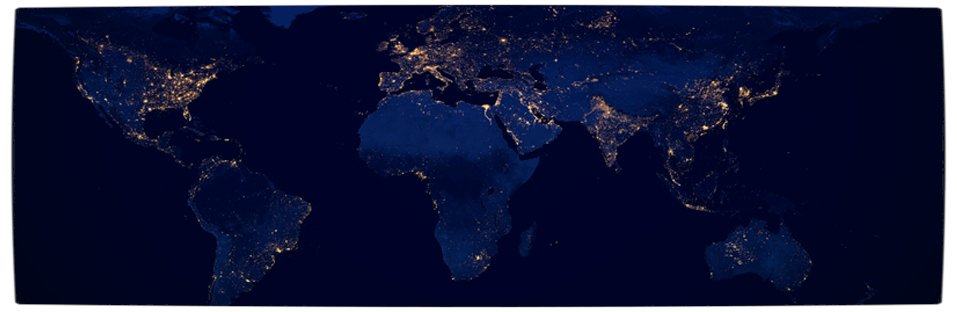Night mode, the ever-elusive “dark” theme that so many users always ask for. Whether it pertains to Mac, Windows, or even mobile apps, night mode is a highly sought-after feature. Many have asked for a Twitter Night Mode for the official application. Android users were granted the functionality to “tweet in the dark” in July, much to the chagrin of iOS users.
Thankfully, Twitter Night Mode is finally available on iOS. The feature is slowly being rolled out globally, and should be available to all in September, 2016.
Twitter Night mode effectively allows users to “tweet in the dark”, according to Twitter’s official announcement. Night mode basically changes the default white theme of Twitter’s official application to a more desirable and ‘soft-on-the-eyes in the dark’ navy blue and black.
Rolling out today – we're bringing night mode to iOS! 🌙 https://t.co/XxNZHQdth9 pic.twitter.com/WLwKi4H0Oe
— Twitter (@Twitter) August 22, 2016
Users who want the Twitter Night Mode must be using the latest version of the application. Twitter have also added a quick “how-to” guide to their “Get Started on iOS” page, but it really is quite simple.
To activate night mode, simply follow these steps:
- Tap the “Me” button in the lower right corner of your screen.
- When your profile page pops up, tap on the gear symbol to the right of your profile picture.
- The Settings Menu will appear. Tap “Turn on night mode.”
If followed correctly, you will notice the changes immediately. Now we can all finally tweet in the dark without squinting our eyes.
[Sources: Engadget]
Junior Editor at Vamers. From Superman to Ironman; Bill Rizer to Sam Fisher and everything in-between, Edward loves it all. He is a Bachelor of Arts student and English Major specialising in Language and Literature. He is an avid writer and casual social networker with a flare for all things tech related.

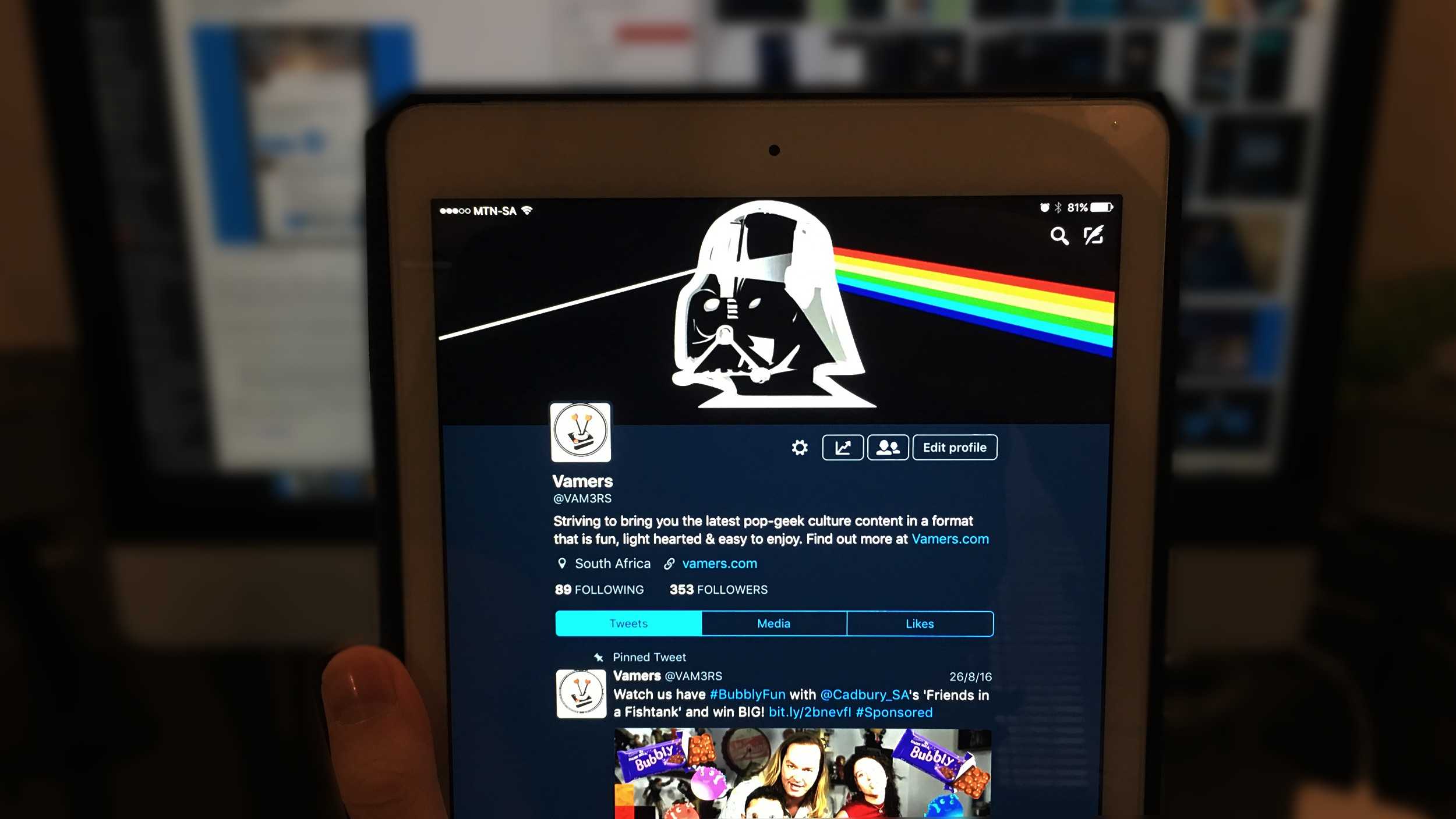



![Disney’s Maleficent [Official Trailer]](https://vamers.com/wp-content/uploads/2013/11/Vamers-FYI-Movies-Disneys-Maleficent-Official-Trailer-Banner.jpg)

![Pokémon Apokélypse: Live Action Trailer [Fan Made]](https://vamers.com/wp-content/uploads/2012/12/Vamers-Pokemon-Apokelypse-Banner.jpg)