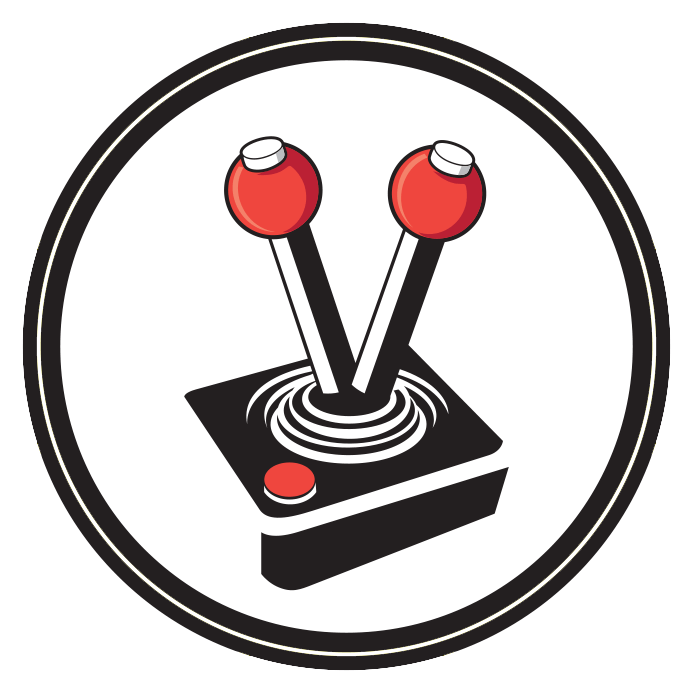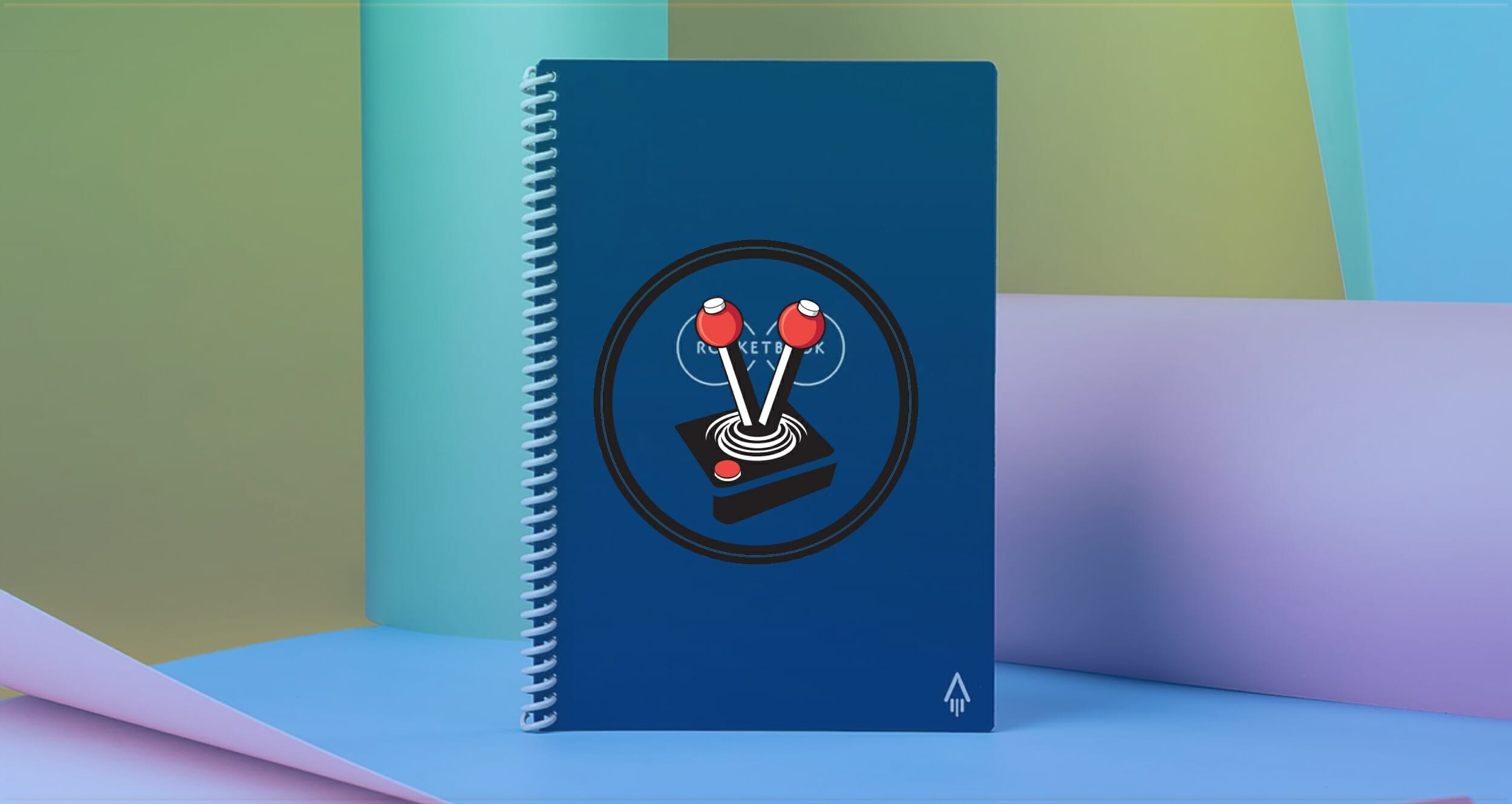Over the last few months, I have sought to slowly switch out regular products within my home for smart equivalents – an endeavour that did not start with the environment in mind. However, as time has progressed, it is a consideration gaining more and more momentum. One of the added benefits of trading in traditional technology for something smarter, other than all of the additional features and options available, is how a significant portion of these technologies are more environmentally friendly than traditional counterparts. From switching out lightbulbs in favour of ones promising to last at least fifteen or more years, to using an air purifier drawing attention to how specific actions affect air quality; smart devices allow for some significant day to day changes. However, a traditional pen-and-paper notebook is the one product no one would ever think of switching to something smarter. Enter Rocketbook.
As a professional writer, note taking is imperative to the creation of good content. Over the years, I have tried to switch my note-taking to my phone or using an Apple Pencil on iPad, but there is just something about the feeling of pen on paper that is difficult to beat. Writing by hand also has specific benefits as it forces the brain to engage with the information, improving both literacy and reading comprehension. This is where the Rocketbook hopes to make a difference, by being a sustainable notebook that can be reused time and time again while also allowing for the digitisation of hand written notes. It is just as interesting as it sounds.
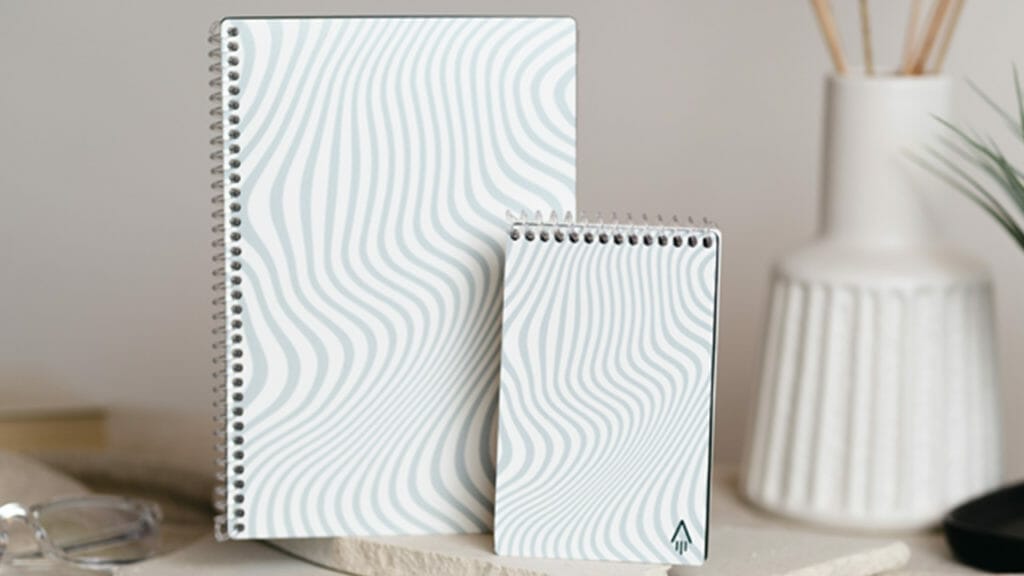
What is a Rocketbook and how well does it work?
A Rocketbook hopes to mix the physical with the digital. It is an infinitely reusable notebook where users write in it with a Pilot Frixion pen and then digitise the written work using the scan feature in the Rocketbook app. After scanning the page and having a copy of it available digitally, users can simply wipe the physical page using a damp microfiber cloth. Doing so restores it to a blank slate, ready to be written on once more. After using the Rocketbook every day for a little over two weeks, it is safe to say how it is every bit as great and futuristic feeling as it sounds.
Teething Pains
Using the Rocketbook is simple, but not without its fair share of small issues – typical for smart technologies.
For some reason, using black nail polish will sometimes leave faint traces on the paper as notes are written. Thankfully, after some vigorous rubbing with the microfiber cloth, it does come out. However, I have yet to find a solution to keep it from happening entirely. It is also worth noting how this is not a problem generally encountered when using a traditional paper notebook.
While the handwriting recognition has been quite stellar, often making perfect sense of the scribble I call handwriting, it does have issues differentiating between a checkmark and a ‘V’ – at least in my note-taking. While this is easily rectified with a little more care, it is something to take note of as it means a user’s mileage will vary and be dependant on their handwriting.
One of the biggest issues has to do with the drying of the ink. Initially, it took some time to get used to the idea of having to wait for the ink to dry before closing the notebook. Ultimately, this is not a deal breaker so much as it is something to be aware of. While there are various Pilot Frixion pens in various colours, the average time for the ink to completely dry is ten to fifteen seconds. It is good practice to write and then wait a little while before doing anything else in the book. However, once the ink has dried, it is as good as pen on any regular paper, and the worry about smudges quickly becomes a distant memory.
Lastly, the Rocketbook mobile application requires a pretty solid internet connection to send scans to various other cloud services or applications – which generally occurs seemingly instantaneously. On days when the internet is awful, however, it can take up to five minutes for the image of the scan and the transcription to reach, for example, Evernote. Definitely not ideal in a fast paced world.
Putting these aforementioned issues aside, there are very few negatives concerning the Rocketbook. While the experience of writing feels more like writing on a gloss coated page than traditional paper, it is hardly an issue and is something most people will quickly adapt to. I have pressed hard while writing too; I have also drawn and even coloured in my personal book, yet when erasing the page, there has been no ghosting – even after two weeks of daily use. Given how the pages in the Rocketbook seem somewhat more comparable to a type of plastic than a paper, there is a distinct feeling the pages will last and not get bent, crinkled or frumpy over time.

Will a Rocketbook replace taking notes on an iPad?
In short, no. The experience between taking notes using a Rocketbook and an iPad are not comparable, but they do not have to be. There is a time and space for both. While each has an adjustment period in order to become completely comfortable with how they are used, there are a few perks to using a Rocketbook instead of an iPad.
One major perk is how the Rocketbook is always ready to go. One never has to worry about the product being charged or needing to unlock or sift thought a bevy of notifications. Instead, it is always available whenever you need it. The other perk is, of course, the Rocketbooks portability. There are also places many would not feel comfortable using an expensive iPad, but would have no problem taking a notepad – which can be thrown into a bag without too much thought or care.
What makes it a smart notebook?
Arguably the best part about using a Rocketbook is its smart capabilities. Using the free Rocketbook application on either IOS or Andriod, Rocketbook allows users to scan each page after its written. Then depending on how the user set everything up, the picture of their scan and a fully transcribed version will automatically be sent to some of the most popular cloud services available, such as Email, iMessage, Evernote or Google Drive, to name a few. For example, I have my Rocketbook set up to automatically transcribe each note, rename the document to the title I write at the top of the page and then automatically send it to a pre-setup folder in my Evernote, ready to edit. When scanned, I also have it set up to send all of my grocery lists to my partner’s iMessage.
All the scans can also be stored within the Rocketbook app, and using the application’s built-in handwriting recognition, one can then search for notes using keywords found within the note itself.

Is there a Rocketbook for your specific needs?
One of the first hurdles to overcome when investing in a Rocketbook is deciding which one to get. While each Rocketbook follows the same formula of being endlessly reusable and completely recyclable, while still bridging the gap between traditional note-taking and digital, there are still crucial differences between the notebooks.
The currently available Rocketbooks are:
Everyday Planner:
A Rocketbook with already templated pages makes it a perfect reusable planner. The Everyday Planner is available as either an A4 or an A5 size, comes with 48 pages of 8 different page types and includes weekly, monthly and yearly templates. There are also list pages, custom tables, lined pages, and dot-grid pages.
Academic Planner:
Designed with input from educators and with students in mind, the Academic Planner allows for planning extracurriculars, classes, homework, schedules, and even projects. Available as an A5 only, there are 48 pages in total. These pages include blank, graph, dot-grid, lined, mind map, priority matrix and reflection pages. There is also a daily planner, a class schedule, a project tracker and a weekly, monthly and full-year planner.
Core or Core Mini:
The most basic Rocketbook is available in either an A4, A5 or in the case of the mini, A6 size. The notebook consists of 36 pages, and is available in either dot-grid or lined.
Fusion:
The Fusion notebook comes with seven different page templates and is available as an A4 or A5 size. The pages are split between calendars, to-do lists and other note-taking templates. It is excellent for those who want the versatility of the Core, but with slightly more structure.
Orbit:
Available as either an A4 or A5 size, the Orbit is a modern take on a traditional legal pad. Like other Rocketbooks, the Orbit is reusable, but it is modular, magnetic, and left hand-friendly, unlike others. Furthermore, because separate page packs are available for the Orbit, they can be customised to your needs. If you want graph paper, blank pages or even pages to compose music, there is almost certainly a page pack available.
Flip:
Since it features a top-turning binding, the Flip is the perfect notebook for left-hand writers. Available in A4 or A5 size, the main draw to the flip is that each page has lines on the front and a dot-grid on the back, giving a lot of diversity to how the notebook could be used. There are also a few blank pages perfect for doodles and drawings.
Wave:
Wave is quirkiest of all the Rocketbooks, and it is also the original. While not being infinitely reusable, the Wave will allow for the notebook to be reused roughly ten times, and the book is erased is by putting it into the microwave.
Matrix:
This notebook was designed to be an all-in-one STEM (Science Technology Engineering Mathematics) solution. A full graph notebook is perfect for everything from higher grade Maths to engineering diagrams, and even medicine.
Panda Planner:
Like the other Rocketbook planners, the Panda Planner is also available as an A4 or A5 size and features the same daily, weekly and monthly templates. However, what sets the Panda Planner apart is the allocated space for personal goals, motivation, reflection and other templates and prompts aimed at helping build a more positive and happy headspace.
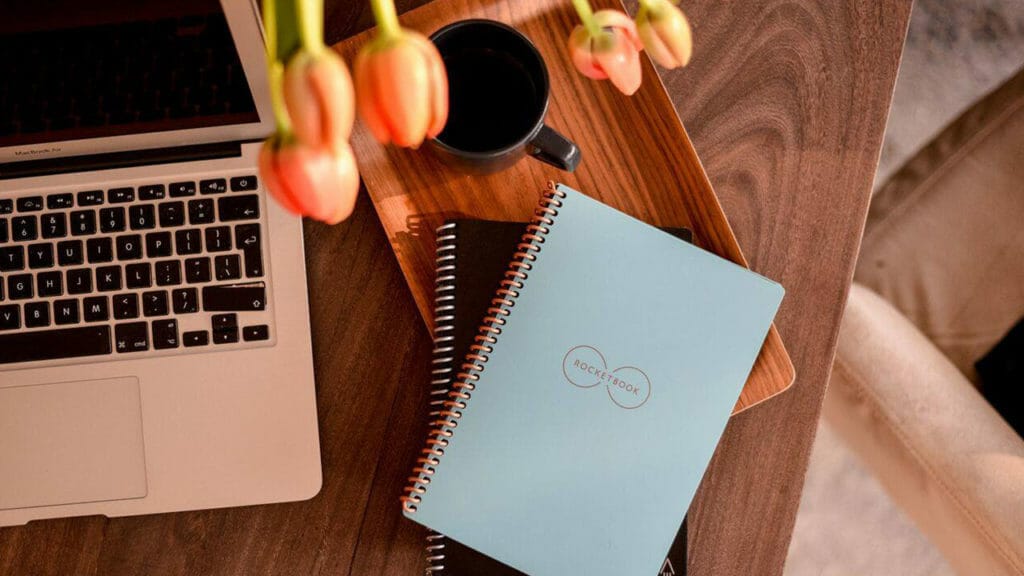
What is the cost implication, and how easy is it to find everything you need?
On the surface, the Rocketbook is pricy, with the cheapest notebook going for R760 and the most expensive being R1080; it is certainly not in the same price category as regular notebooks. However, when considering the amount of money, time, and effort spent on continually buying notebooks over a year (or months, depending on usage), the price quickly becomes easier to swallow.
Every Rocketbook comes bundled with a microfiber cloth to wipe the pages and a black ink Pilot Frixion ball pen. Pilot Frixion pens are the only ones safe to use in the Rocketbook. Fortunately, they are widely available and do not cost more than a regular ball point pen.
One of the more convenient parts of making the investment and buying a Rocketbook is how the brand is available globally – including South Africa. Meaning one will be able to pick up everything from the notebooks to the pens and even a fancy folio case to keep everything together.
Is the Rocketbook recommended?
Thanks to the pandemic and spending a lot of time at home, ignoring the amount of pointless daily waste has become impossible. A seemingly endless amount of waste is constantly generated from food packaging, to used paper, to empty medication boxes; a problem which is hardly isolated. According to Google, the average amount of waste per person per day averages about 0.74 kilograms. Also, according to Google, approximate one billion trees worth of paper is thrown away every year in America alone. Digging further, the average household worldwide throws away 13 000 pieces of paper each year. The exact amount of paper that a single tree can produce.
It is not every day one comes across a product as simple in theory as the Rocketbook, yet one that is both innovative and sustainable at the same time. Despite the short amount of time with the product, I cannot imagine ever using anything else. A rough calculation shows I have already saved about fourteen pages that would otherwise have been ripped out, crumpled and thrown away. Instead, these pages have now been wiped clean and written over.
When I first found the Rocketbook, I was not looking for a way to save the environment. Rather, I was looking for a notebook that would be able to last and not require running to the store every couple of weeks. However, I would be lying if I said there was not a certain allure in knowing that alongside saving my notes and my time, I am also helping to offset at least some of my carbon footprint while cutting down on the amount of needless waste at the same time.
Note: a fair chunk of this post was handwritten using the Rocketbook Core, transcribed with the Rocketbook mobile application’s built-in handwriting recognition, and then automatically sent straight into Evernote; before being edited by our head honcho.
Verdict:
GOOD
| PROS | CONS |
| Sustainable, environmentally friendly & helps with offsetting one’s carbon footprint | Somewhat costly |
| Almost infinitely reusable | Smart features rely on Optical Character Recognition |
| Brings back the “pen to paper” feel missing from tablets/touch devices | |
Product purchased at retail.
Review Methodology | Ethics Policy
As far back as she can remember, Arielle has loved comics, tabletop games and staying indoors. Although she might be terrible at history, she can tell you exactly how Wanda Maximoff and Sabrina Spellman are linked. Ultimately, she works to fund her Stephen King addiction and can pretty much always be found somewhere online.