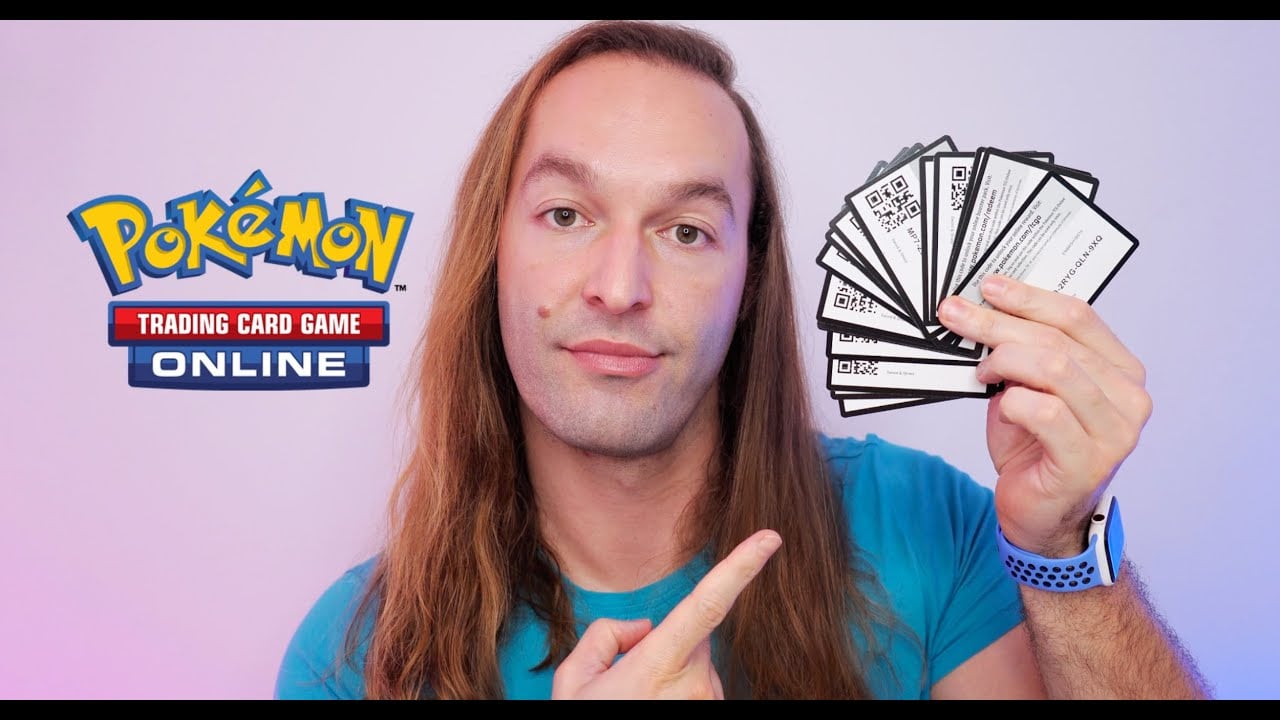If you are familiar with the Pokémon Trading Card Game, you will be aware of how each booster pack, theme deck and Elite Trainer Box contains an extra card with a code for the online version of the game. The added benefit of this is how it allows fans of the card game to build a digital collection alongside the physical cards. Better still, and much like the physical booster packs, the digital packs are also randomly assorted; whereas the theme decks are digital replicas. As cool as this is, the ability to redeem Pokémon TCG Online codes can be cumbersome.
In order to redeem Pokémon TCG Online codes, users must login to the Pokémon website and specifically navigate to the online section for the card game. Thereafter, you will need to manually type in each unique code. Depending on how many packs you may have opened, this could take quite some time. Thankfully, we have a super easy and efficient method to redeem Pokémon TCG Online codes.
Simply watch the video below or scroll down for a written description of what to do.
Although this guide is primarily based on Apple's iOS, we are aware that Android 9 and 10 offer similar functionally with Google Lens.
How to Redeem Pokémon TCG Online Fast
- Unlock your iOS device.
- Open Safari or a browser of your choice.
- Head to Pokémon.com.
- Login to your PTCGO account.
- Go to Redeem Pokémon TCG Online Code Page
- Close out of Safari.
- Open the Camera app.
- Swipe up slightly and open Safari in Slide Over (iPhone) Mode.
- Hold card with QR code up to the camera.
- Wait for it to scan and pop up with code.
- Open the pop up.
- Tap on COPY.
- Paste it in the Redeem Pokémon TCG Online box.
- Repeat from step 6 until all codes are exhausted.
While the steps above may seem obvious, Redeeming Pokémon TCG Online codes this way really is the easiest and quickest way to do it. Thanks to the iPad’s multitasking features, you can quickly repeat the process once it has been prepped. Since Hans has been pulling booster packs and covering starter decks on YouTube, he has accumulated countless QR codes, which he saved for this exact post and accompanying video! He has been able to redeem many codes in a very short period of time – it really is great!