Much like finding a good gaming headset, selecting a mouse to game with can be quite a challenging task. Gaming mice are produced by many different manufactures, and finding a decent one that offers good experience is no easy feat. It is why so many people gravitate towards well known brands and their vast collections of devices. These differing models can range from professional esports versions with all the bells and whistles, through to more financially responsible alternatives. The latter point here is the focus of the Razer Viper, a new budget mouse.

The Razer Viper is one of the company’s most popular mice, and for good reason. For a start, it is not ridiculously over-designed. In fact, the simplicity of the device makes it quite attractive. The Razer Viper features an entirely plastic build with textured sides that make it easy to grip and comfortable to hold. In terms of switches and buttons: there are two on either side, with left and right mouse buttons, and a scroll wheel). Razer makes a point to note how the Razer Viper features eight buttons. I assume they count the scroll wheel and DPI Switch at the bottom of the mouse as two of those. If not, I genuinely only count six! Regardless, all buttons are technically accounted for, and they are comfortable to click and press.
The biggest issue I found with the mouse is its weight! I believe mice should always be comfortable to hold and move around. Therefore the logic of keeping the device light is sound. However, the product looks like it is meant to be sturdy and strong. Although Razer advertises the Viper as one of the lightest gaming mice, I personally found the ‘lightness’ to feel cheap and counter intuitive to the R1299 price tag.

Coming in at only 69 grams, anyone would be hard-pressed to find anything lighter. To me, it really makes the device feel like a cheap and empty plastic shell. Quite honestly, it feels too light to be a functional device. Moreover, the lightness of the mouse makes it incredibly easy to move. At first, this might sound great. However, it also means that the mouse will move with the slightest of touches, whether the cable is accidentally moved or the desk bumped. It is incredible frustrating and it was easily the worst aspect of this mouse for my personal use. For the sake of comparison, my daily driver is a Logitech G502 with all of its removable weights installed for extra oomph. I fully understand how weight is a subjective matter. However, it would have been nice if the mouse had an option to change its weight – even if just by 50 grams or so. As a result, my time with the Razer Viper simply made me miss my G502 more than I care to admit.
With that said, I will admit that the Viper seats comfortably in the hand. It is an ambidextrous mouse with a symmetrical top-down design that works really well. While I am by no means ambidextrous, having grown up with left-handed siblings has ensured I can use a mouse in either hand, and doing so with the Razer Viper was a breeze. A definite plus.

Another big selling point for the Razer Viper is its fancy “Speedflex” cable. While I cannot speak for the science behind it all, I know it is essentially a braided cable. The difference is that it is braided very finely and in a very tight manner. The cable feels normal, but also braided – if that makes sense. Besides feeling weirdly normal, yet abnormal, the cable serves no other purpose. Razer says it enhances the way you drag the device about, and it is supposedly not easy to knot. In my experience, braided cables do not normally knot easily anyway.
Lastly, the outside of the device also features a DPI button. As mentioned earlier, the button sits on the bottom of the device. This is such a weird and baffling location to put a DPI switch. I play different DPI settings on different games. Monster Hunter: World, for instance, is easy to navigate with a high DPI. PlayerUnknown’s Battlegrounds (PUBG), on the other hand, is hardly playable with a DPI above 1000. Moreover, I usually switch between DPI settings depending on the scenario. Driving and doing the usual walking/looting is set to 1000 on my mouse while shooting and combat situations get to be a nice and cool 600. You know, for extra stability. On most gaming mice I have used in the past, a DPI button on top makes it easy to switch while in the fray. With the Viper, I had to turn the mouse around every time I wanted to change the DPI. Perhaps this design decision was made to keep the mouse ambidextrous in nature? Regardless, it is still a minor inconvenience.
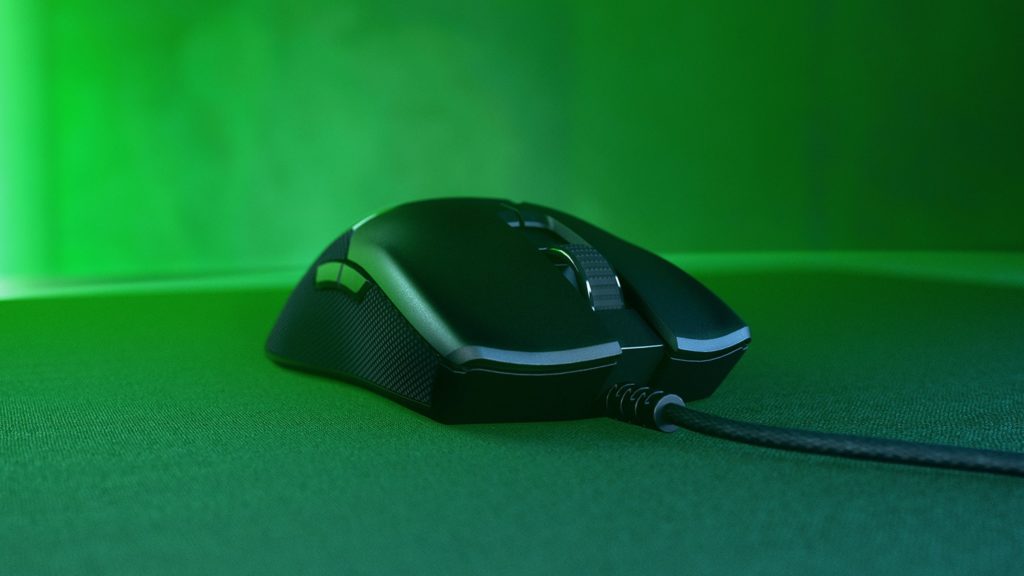
Beyond the hardware, I have to talk about the company’s proprietary gaming software. While the Viper can be used without installing any software, using it with Razer Synapse 3 makes it so much better. This is especially true if you like to customise every single aspect of your mouse. Razer Synapse 3 is a great new addition to the Razer software lineup. Having used Logitech G Hub for several years now, I can easily say that Synapse is the most streamlined software I have ever seen and used.
While it looks extremely dated, using it is as easy as pie. The software allows you to customise various aspects of the mouse, such as changing the button functionalities, changing the DPI (from 100, through to a maximum of 16 000), change DPI steps (how many times you have to press the button before it cycles through), and even change up the RGB lighting for the logo on the mouse – a nice touch.

Beyond feeling like a knockoff product from the grey market, and being so light that it can easily be moved around, the Viper is a decent enough device to use. It features a nice plastic unibody design and eight mechanical buttons (including the DPI switch and scroll wheel). It also works great with Razer Synapse 3, which is available on both Windows and Mac.
Good budget gaming mice are difficult to find. My usual recommendation to anyone looking for one is the Logitech G Pro Wired Gaming Mouse. It fits perfectly with the plug-and-play lifestyle, but supports software enhancements as well – just like the Razer Viper. After using the Razer Viper, however, I am confident my recommendations list will now have a new device added to it (it takes two to tango, after all). If you are a Razer fan and you like lightweight products, or just a simple gamer looking for a new peripheral, the Razer Viper really is a decent choice. The bottom line, however, is that its not-entirely-entry-level price tag (~R1 300), makes it easier to look away for something more deserving of the price.
| Brand | Razer |
| Product | Razer Viper |
| Compatibility | Microsoft Windows, MacOS, Linux |
| Acquisition | Review product courtesy of Razer |
Junior Editor at Vamers. From Superman to Ironman; Bill Rizer to Sam Fisher and everything in-between, Edward loves it all. He is a Bachelor of Arts student and English Major specialising in Language and Literature. He is an avid writer and casual social networker with a flare for all things tech related.





