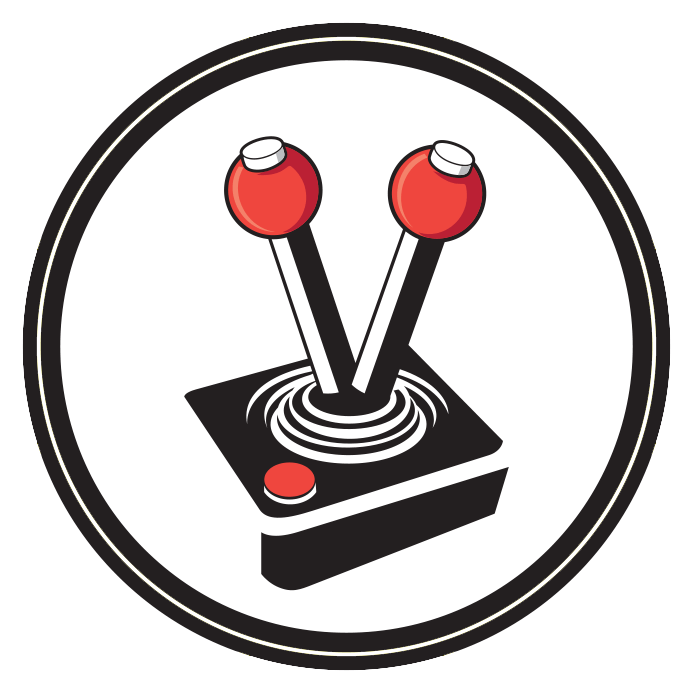Nintendo and Niantic’s answer to the age-old “please give us Pokémon Red and Blue on iOS and Android” is Pokémon Go, and it has been met with huge success in countries all around the world. However, the issue is that the game is only available in select regions… for the time being. Not to worry, we are going to show you how to play Pokémon Go, irrespective of your country of origin.
Already released in Australia, New Zealand, the United Kingdom, the United States of America and slowly releasing across Europe; players here in South Africa are still without an official release date and are not yet able to play Pokémon Go. Having said that, we do have some good news! You can actually play Pokémon Go today, and that is where the following article comes into play.
Please note that readers who follow the instructions below do so at their own risk, and Vamers cannot be held liable for any issue that may occur as a result of following these instructions.

There are a variety of ways to get and play Pokémon Go on your mobile device, but the following instructions will outline the easiest ways for both Android and iOS. Please note that the process will require users to have an extra email address, which is not tied to Google or Apple (yet).
Play Pokémon Go on iOS
The first of the two mobile operating systems we will cover will be Apple’s iOS 9, which is the current stable release, and also the easier one of the two to obtain and play Pokémon Go.
- The first thing you have to do is get that extra email address. If you are having a hard time finding one, you can go on over to Google’s Gmail or Microsoft’s Outlook, and create a new one with no strings attached (I recommend Google, as Pokemon integrates with Google quite nicely).
- Once you have your new email address, simply open the App Store on your iOS device. Once the main page has loaded, scroll down all the way to the bottom. Tap on your Apple ID and tap ‘Sign Out’.
- After you have signed out, simply go on over to any free app, and attempt to download it. It should now ask you to either ‘Use an Existing Apple ID’, or to ‘Create New Apple ID’. Here, you need to create a brand new Apple ID in one of the countries where the game is currently available. In my case, I chose the United States.
- During the creation process, be sure to select “none” on the Billing screen. Then scroll down and add a public address situated in the country you chose earlier. The best solution here is to use an address for a hotel which is publicly available and can be found using Google.
- After you have done this, the App Store should switch over to the country that you chose during the creation process. Simply search for Pokemon Go, and you are set.
- Remember to sign out with this new account and sign in again with your real Apple ID after you have downloaded Pokemon Go, in order to ensure that your Apple App store switches back to South Africa.
Play Pokémon Go on Android
On Android, the process can be a little bit trickier, or easier, depending on your level of expertise with the mobile operating system. This method has been tested on Android 4.4 Kitkat, which is the oldest version of Android that supports the game.
- First, you will have to give your Android device the ability to install and run third-party, and unsigned applications from websites outside of the Google Play Store. You will have to be cautious when enabling this, as you will now be able to install unsafe and unreliable apps which can put your phone and information at risk. Proceed with caution.
- To do this, head on over to the Security page in your device’s settings app, scroll down and turn on Unknown Sources.
- Now, you will have to download the Pokemon Go APK from a reputable website. A quick Google Search will give you the link to the Pokemon Go 0.29.0 APK (I have used APKpure in the past). This is the file that will install the app onto your device once it is downloaded. As with any third-party downloads, only click on the download button, do not click on anything else, as this may pose a risk to your device.
- Click on “OK” and allow the download to finish up. Once that is done, select the file from your Notifications Menu and allow it to install on your device.
- When this is done, you can safely turn the “Unknown Sources” setting back off, launch the game using your Google mail address, and strive to be the best there ever was… by catching them all!
Junior Editor at Vamers. From Superman to Ironman; Bill Rizer to Sam Fisher and everything in-between, Edward loves it all. He is a Bachelor of Arts student and English Major specialising in Language and Literature. He is an avid writer and casual social networker with a flare for all things tech related.